The 'speaker
config' tab gives you a graphical representation of the expected setup of
whatever combination of speakers you are using.
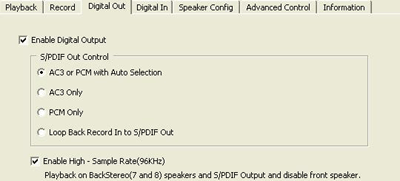
The various combinations can be chosen along the top of the
screen. You can click on a 'speaker' in this graphical window to test
sound from that position, which is a nice touch.

The VIA drivers offer a down mixing feature which
purports to render 5.1 surround convincingly on headphones or a pair of speakers
(minus the bass of course). This is available in the 'speaker config' tab
when you are using the '6 speaker' setup option.
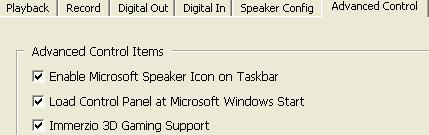
The 'advanced' tab allows you to specify whether the Vinyl control panel,
as well as the Windows XP sound control window, load on startup.
This tab also contains a much more important option, 'Immerzio 3D gaming support.' This
checkbox enables support for the various 3D and environmental sound technologies out there like Creative's EAX. Without
this checked, the Entertainer does not support 3D sound.
Unfortunately
this is unchecked by default and requires a reboot after setting it.
Secondly, enabling this option disables the ability to use the 'alt center'
analog jack for full 24-bit 96KHz playback. So you have games on one hand,
and music on the other and you have to reboot your computer to get the best of
either if you are using analog speakers or headphones.
