Starting at 200 MHz I began to raise the clock speed of the Gigabyte GA-K8NSNXP motherboard. At 217 MHz it ran into a few
stability problems which were fixed by raising the memory voltage to 2.7V. At 220
MHz the Gigabyte GA-K8NSNXP again started to experience some stability problems - this time the
CPU voltage needed to be increased to 1.6V. At 227 MHz FSB it again
started to show some stability problems related to the processor, so the voltage was raised to 1.65V.
The Gigabyte GA-K8NSNXP hit its top speed at 234 MHz. Anything higher and the system would
lock up randomly during the benchmarks.
With an average overclocking Athlon64 3200+ processor, we believe that it was the
processor that may have been holding things back. However, if the Gigabyte GA-K8NSNXP had better multiplier
control, I anticipate it could have been pushed a little further.
GA-K8NSNXP BIOS Screen
Shots:
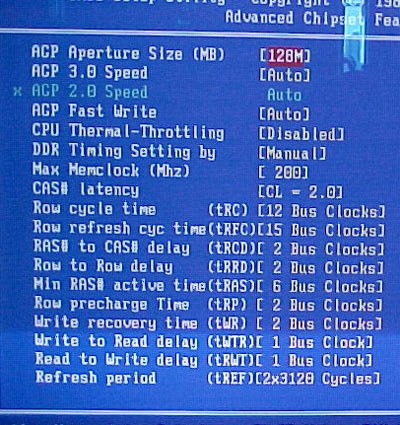
To access the Advanced Chipset Features we
must first press CTRL + F1, then the menu becomes unlocked. Inside you'll find a
whole host of memory tweaks from the good ole CAS Latency settings and RAS to
CAS Delay to more obscure timing adjustments like Refresh period, and Row refresh
cyc time.
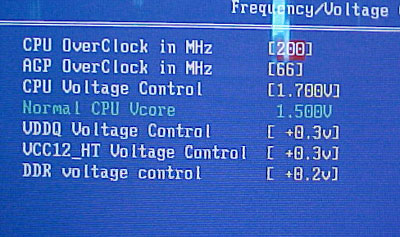
Gigabyte allows for motherboard speed adjustments
from 200-300 MHz, in 1 MHz increments. AGP ranges from 66-100MHz in 1 MHz
increments. Maximum CPU voltage is 1.7V, VDDQ can go 0.3V higher, HyperTransport voltage can be
raised 0.3V and DDR can go as high as 2.7V. There are no CPU multiplier
options, but hopefully Gigabyte will include option in a newer BIOS revision
for the GA-K8NSNXP.
