
|
Standard onboard goodies consist of 7.1 channel audio, IEEE 1394, Gigabit LAN, Serial ATA RAID, not to mention a PCI/AGP lock and HyperTransport links at 1000MHz.
81% Rating: 
|
|
|
|
Home >
Reviews >
Motherboards >
ASUS A8V |
|
|
BIOS and System Spec's
For BIOS tweakers, Asus gives you a ton of memory tweaks to
fiddle around with. First there are a whole host of memory dividers; from
1:1, 4:3, 3:2, 5:3 and 2:1. On VIA based systems there's typically a bank
interleaving setting, and this time there's also Node interleaving.
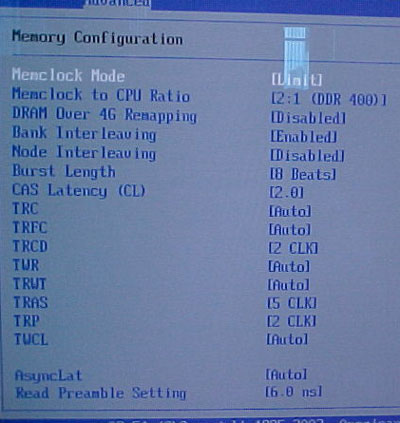
There are a
ton of memory tweaks, more than I've ever seen on any other motherboard. For our tests,
I only set the usual ones like CAS Latency, RAS to CAS, RAS Precharge,
etc.
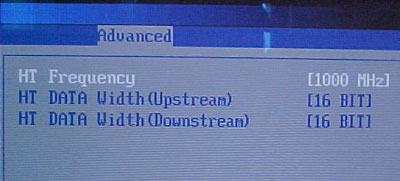
Here you can set HyperTransport
Frequency from 1000 MHz all the way down to 200 MHz. You can change
the data width from 16 bits to 8 bits if necessary too.
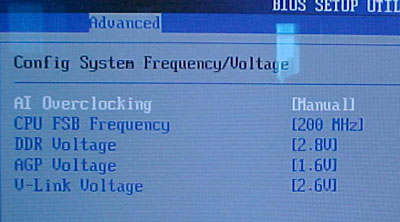
Finally in the System Frequency/Voltage options
you can let the Asus A8V overclock itself, or you can set it manually. The motherboard
clock speed is adjustable from 200 MHz to 300 MHz, in 1 MHz
increments.
cause the Athlon64 3800+ processor is multiplier limited, the BIOS only allows you to select lower multipliers from
4-12x range. The maximum DDR voltage is 2.8V, AGP voltage 1.6V and V-Link
2.6V.
 |
| PCStats Test System Specs: |
| processor: |
amd athlon64 3800+ |
| clock
speed: |
12 x 200 mhz = 2.4 ghz
11 x 220 mhz = 2.42 ghz |
| motherboards: |
gigabyte k8nsnxp-939 (nf3-250gb)
asus a8v (k8t800 pro) |
| videocard: |
ati radeon 9800xt |
| memory: |
2x 512mb corsair twinx 3200 xl
|
| hard drive : |
40gb western
digital special ed |
| cdrom: |
nec 52x cd-rom |
| powersupply: |
vantec 400b ion |
| software
setup |
windowsxp build 2600
via 4in1 4.51
forceware
4.34
catalyst 4.6 |
| workstation benchmarks |
sysmark 2004
business
winstone 2002
content creation 2002
super pi
sisoft sandra
2004
pcmark2002
pcmark04
3dmark2001se
aquamark3
comanche 4
x2: the threat
ut2003 | |
|
