Asus V6600 Deluxe GeForce SDR Review
Asus has always been associated with high quality products, so I was
looking forward to trying out their GeForce-based card. GeForce is the latest video
chip from nVidia, which runs 4 pixel pipelines at 120 Mhz and has support
for on-board transformation and lighting (T&L). The T&L suppor moves
more of the processing associated with rendering 3D scenery from the CPU onto
the video card, allowing more detailed scenery and better performance on lower
class CPUs. My system is a K6-2 400 with 96 MB of RAM, so I count as a "lower
class CPU." My upgrade was from an ATI 4 MB All-In-Wonder paired with a 4 MB
Voodoo Graphics card. (quite a step up, eh?)
| The offering |
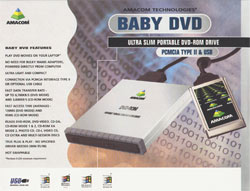 |
Asus made multiple models of the GeForce card, differentiated by the memory
type and the features. The cards in the V6600 line are SDR cards, meaning that
the memory runs at 166 Mhz. The cards in the V6800 line are DDR cards, with
memory running at 300 Mhz. In each line, Asus offers the Pure and Deluxe models.
The Pure model has only the standard VGA out. The Deluxe model adds: Video
output, Video input, and 3D glasses. There is one more distinction in the V6600
line. Some cards are SDRAM models, and some cards use the faster SGRAM. The card
I received was a V6600 deluxe with SGRAM.
Installation
Physical installation was easy. There was
one jumper that had to be set to determine whether the video should
use the NTSC or PAL standard. The manual was very complete for Windows 95/98
users, and explained the installation process and the bundled software with a good amount of detail.
Only one page describing the driver install process was included for Windows NT users. The drivers
could be installed through the Display control panel or through a utility on
the CD that promised to install the Asus video drivers, DirectX 7.0, and
any AGP drivers required for the motherboard chipset.
The install utility did not work for me - it did not install the video
drivers correctly, it gave me a cryptic message when attempting to install
DirectX, and the AGP driver installer did not detect the MVP3 chipset used on my
motherboard. In addition, the Asus video drivers and the AGP drivers on the CD
were at least 2 revisions out of date. The 3.48 drivers on the CD, when
installed manually, did not allow me to set up my card beyond VGA display
settings. I downloaded version 3.68 from the Asus web page, installed them
manually, and was able to use the card correctly. I also downloaded the latest
4-in-1 driver set from Via.
Software
The Deluxe came with a load of software to help users
take advantage of the card. The drivers include a task bar app that I
found useful. (and I am picky about what I allow into my task bar
- ATI's taskbar app got deleted immediately)
From the taskbar, video settings can be changed, with the last 5
resolution/color/refresh combo settings available on the main menu, and all other settings
available through submenu selections. The properties for the card's special
features and Windows display can be launched, and the tweaking, monitoring, and
video capture utilities can be launched as well. The tweak utility allows the
core clock to be set from 120 though 142 Mhz, and the memory clock to be set
from 166 through 195 Mhz. The tweaking was easy, and settings can be saved for
the next bootup by setting a check box. The Smart Doctor monitoring program
reports voltage, temperature, and fan speed of the card.
This app was simple and well done, but I would like to see an integrated
application that allows the motherboard monitoring to be done from the same
program. Smart Doctor will reduce the clock speed of the core temporarily if it
notices an over temperature condition or if the card isn't being utilized. The
Asus Live Video program is used to capture still frames & movies through the
video input on the Deluxe card. This program was easy to use, especially in
comparison to the ATI application I had used before.
Other bundled software included an Asus DVD player application, Ulead Video Studio 3.0 LE for editing video
and performing MPEG compression, a VR picture viewer for the 3D glasses, and the
full games Drakan and Rollcage. A CD "Games Power Pack 1" with 12 other games
was also included, but two of them were Drakan and Rollcage. A notable omission
from the games pack was anything that uses OpenGL or DirectX 7.0, which is a
prerequisite for a program to take advantage of the T&L on the GeForce. A
TWAIN driver was included for the video capture. The documentation says that the
TWAIN driver will work only with Adobe Photoshop. I was able to use the driver
with Adobe PhotoDeluxe (bundled with my scanner), but not with VidFun (another
image editing program). A Video Security program was included that promises to
use the video capture to look for changes in an area being monitored and alert
the user.

