Chapter seven on
security concerns is quite comprehensive, but is missing one important
element, which we will get to in a second. The author correctly states the
absolutely essential need for strong security measures on any networked PC (for
more details on this see PCstats 'Ten Essential Security Steps' guide here), especially when it comes to wireless networks.
The author, Brian Underdahl, goes through the pros
and con's of several commercial firewall packages, and provides a guide to using
the Zonealarm personal firewall to
defend your PCs. The book was published pre-Service Pack 2, so the Windows XP
firewall's new feature set are not covered (but you can read about them here). The
book also outlines the necessary steps to secure your router and wireless
network with encryption, MAC filtering, hidden SSID, etc.
Conspicuously missing is any
sort of guide to configuring the hardware firewall found on almost every home
routing device including the Linksys routers used in this book. The author
states that software firewalls on each PC provide more complete protection than
a single hardware firewall. This is true, at least in a small home network, but
it ignores the important fact that the networking configuration the book details
includes a hardware firewall active on the router by default. The reader needs
to be informed that this firewall is present and active, and the book does not
cover this point.
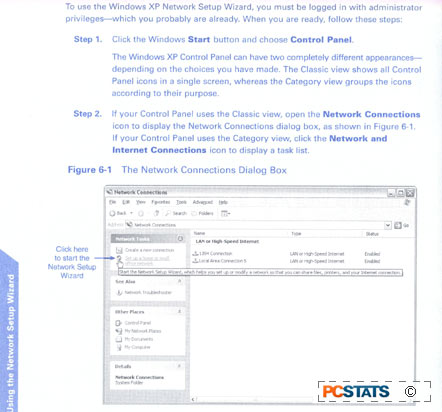
Having a hardware firewall
active on your network without any instruction on how to use it (and possibly
without even knowing it's there) is a recipe for frustration. The book goes into
detail on configuring Zonealarm to allow programs and games to pass through its
firewall, ignoring the fact that the router's firewall may also need to be
configured for the same things. A guide to the basic configuration of
router firewalls would have eliminated this problem. As it is, we feel this
section is incomplete.
Chapter 8, on sharing files
and wireless connections, is well done and includes some interesting information
on maximizing your WiFi range with an array of antennas. The final chapter
covers a few entertaining things you can do with your home network, including
attached webcams, streaming audio and other hijinks.
Observations
One thing that you will notice
as you browse through Cisco's "Home Networking: A Visual Do-It-Yourself
Guide" is the emphasis on one particular network equipment manufacturer,
Linksys. While the author's guides are admirably democratic when they concern
operating systems (the book covers network setup with all Microsoft operating
systems from Windows 98 to XP), this approach breaks down where the hardware
aspect comes in.

