Due to the battery pack being located at the rear of the laptop, the Gigabyte N512
scatters its plugs and interfaces widely around the sides, as well as the back,
which has both positive and negative effects.

The rear of the notebook is sparsely populated with ports due to the Lithium Ion battery pack. Only
the analog VGA-out, the Ethernet port and the modem port live here.
A Kensington security slot for cable locks is present on the left rear.
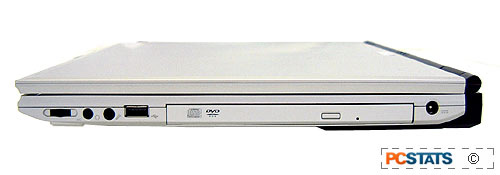
In addition to the optical drive, the right hand side of the notebook holds a single
USB port (presumably intended for the wireless mouse receiver), the DC power
jack, MIC and headphone ports, and the speaker/headphone volume wheel. We liked the placing of these
so close to the user.

The left side of the notebook features the PCMCIA slot
and the MMC/SD/Memory Stick flash memory reader placed conveniently near the front of the notebook. Behind these are a row of three USB2.0
ports (a fourth is found on the right side of the
laptop) and a firewire port, followed by an S-Video port for TV-out. Behind all of this is the
vent for the processor heatsink, which while in operation is pretty silent.

We're not sold on all the USB ports being positioned on
the side of the G-MAX N512. While they are certainly easier to access when
plugging and unplugging devices, we found that having devices (including the
receiver for the wireless mouse) plugged into these ports widened the footprint of the laptop considerably,
which rear facing ports would not do. If you are planning
on doing a lot of traveling or use your notebook in confined
spaces, this is something to take into account. The front of the
notebook is bare except for the locking catch used to secure the notebook
in its closed position, and two sets of very small speakers just visible on
the underside of the frame.
