The Lithium-Ion battery plugs into the notebook from the
back, an unusual setup which accounts for the sparse placement of rear ports. The battery itself is a Lithium Ion 11.1v
DC, 4.4Ahr (Amp hours) equaling 4400mAhr (battery model M62044L). AC-Adaptor is 100V-240V
50/60Hz compatible, and outputs 19V, 3.42A
To determine real world battery life, PCstats ran
MobileMark 2004's batter life tests, which measured the N512's battery life at 230 minutes, or just shy of four
hours. That's plenty for a good dose of work or gaming on an
aircraft, or on the road. Constant use of the optical drive, such as watching a DVD will
shorten this time considerably, but the notebook should still have enough juice for a
movie on the road.
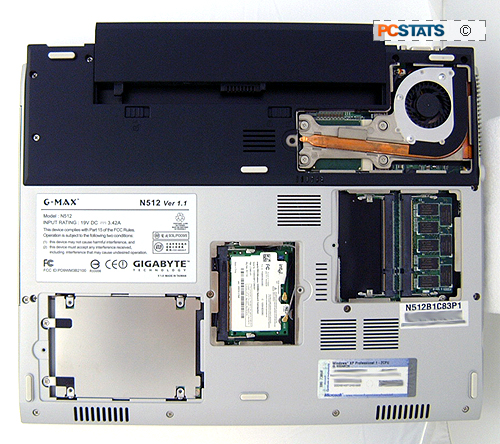
Note: shown with all
covers removed.
Upgrading the G-MAX N512
There are a couple viable upgrade paths on the
Gigabyte G-MAX N512 notebook; including its memory, hard drive, CPU, and mini-PCI port. The memory compartment contains two
DDR SO-DIMM slots, one of which is occupied by a 512MB
Apacer PC2700 DDR SODIMM (CL2.5) module by default. Each slot can accept up
to 1GB of DDR memory.
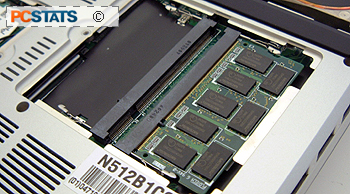
The hard drive compartment can be accessed fairly easily for hard disk swaps,
though if you are new to computers, we would recommend having a technician do
this upgrade for you.

The CPU is also removable and upgradeable,
though the manual specifies that this is a job for a technician and that opening
the CPU hatch on the bottom will void the warranty. The thermal solution that Gigabyte used involves
a stacked copper fin cooler with a squirrel cage fan and copper
heatpipe.
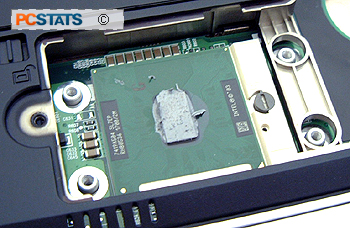
For the
record, the Gigabyte G-MAX N512 uses the mPGA479M socket, with
one 1.7GHz Intel 'Dothan' CPU installed.

There is also another hatch covering a mini-PCI slot. This is occupied
by an Intel 2200BG wireless network adaptor central to the 'Centrino'
architecture.
