One nice security option that Firefox can use is the option to allow cookies
and images to load only from the actual site you are viewing, not from third
party adverts and Windows. Also, the full range of SSL and TLS encryption
options are available, so Firefox will be just as safe as Internet Explorer for
online banking, shopping and other secure transactions (as long as you know who
you are buying from of course).
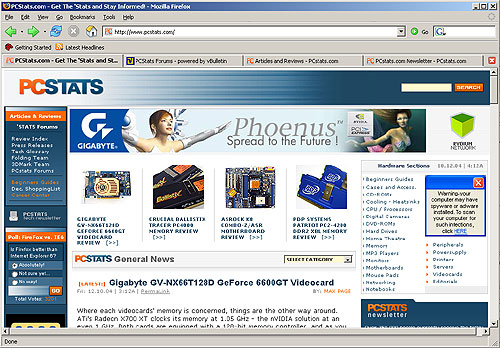
Firefox includes autocomplete options similar to those of Internet
Explorer. It will ask whether you want it to store web-based passwords,
and it will store usernames and other form information by default. An
additional feature is the option to set a 'master password' which you will be
prompted for once per session. Once this password
is entered, the browser will autofill your saved passwords
as normal.
|
|
| Download and try FireFox right here. |
Roll Over IE, Your Time is Finished
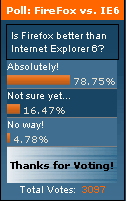
As you can probably tell, we like Firefox a lot. So does everyone else
on the web, judging from the results of PCstats latest poll.
There's no doubt that Mozilla has a worthy rival to the Mighty IE in Firefox.
But is it better?
As far
as I'm concerned, yes.
The features the FireFox browser adds, together
with the sensible way the interface is put together make Firefox slicker and
easier to use than Internet Explorer for both home and commercial purposes.
Mozilla's browser delivers the smoothest and cleanest web experience that I have
yet seen on any operating system. The tabbed browsing system requires a couple
of minutes to get to grips with, but it's strictly optional and improves the
browser experience once you have adjusted. Given that it can peacefully co-exist
with IE on your system, there's no reason not to give Firefox a try.
Find out about this and many other reviews by joining
the Weekly PCstats.com
Newsletter today! Catch all of PCstats latest hardware reviews right here.
