BTX Form Factor Exposed - A New Way of Building PC's
First there was AT, then came ATX, and now we have to deal
with BTX!? In the ever changing world of computer case and motherboard form-factors, it pays to
know the differences.
Weren't
we all supposed to be using BTX by now? When
this radical form-factor change for motherboards and PC cases was first
proposed by Intel in 2003, its introduction was supposed to coincide with the
birth of the 'Alderwood' and 'Grantsdale' chipsets we now know as the Intel 915P
and 925X.
Instead, the standard took until just recently to get off
the ground with manufacturers in Taiwan, resulting in Intel bumping the official
introduction of the BTX form factor to their upcoming chipset generation,
'Glenwood' and 'Lakeport.' As far as we know, these chipsets will not be
exclusively BTX either, but rather will come in a variety of form-factor
'flavours' to suit the buying public. This is not likely to help Intel's BTX
crusade unless its marketers can come up with compelling reasons for consumers
to adopt the new standard. With this in mind, PCSTATS is looking into this new
form-factor, and what it really has to offer after coming across dozens of BTX
motherboards
at Computex
2004.
An Introduction to BTX
BTX (Balanced Technology eXtended) is a new personal
computer form-factor that has been designed to replace the ATX case and
motherboard layouts our computer components are currently built around. At
the moment it is an Intel-only proposed standard, as AMD currently has no
plans to support the BTX form-factor. There is no reason why it couldn't in the
future though
The form-factor of a computer affects the case layout, the positioning of
components on the motherboard and the power supply positioning and
connections. It allows motherboard, case and power supply manufacturers to
know that their products will inter-operate with other parts designed to the
same standard.
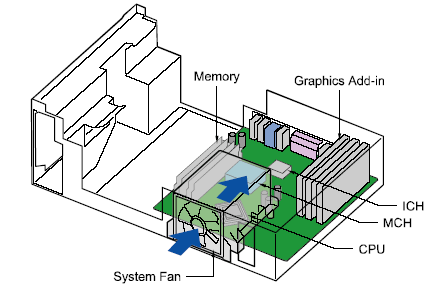 For example, ATX cases can be designed to accommodate ATX motherboards, since
according to the standard, the case manufacturers know exactly where the I/O
ports are going to be, and where the PCI expansion ports need to be
placed. Likewise, ATX motherboard manufacturers know how many screw holes
to place in their boards and where they need to be positioned to fit ATX cases,
etc.
For example, ATX cases can be designed to accommodate ATX motherboards, since
according to the standard, the case manufacturers know exactly where the I/O
ports are going to be, and where the PCI expansion ports need to be
placed. Likewise, ATX motherboard manufacturers know how many screw holes
to place in their boards and where they need to be positioned to fit ATX cases,
etc.
BTX, proposed by Intel and recently ratified, makes some
fairly radical changes to case and motherboard design in order to provide
increased cooling for the components that need it most: the processor, chipset
and video card. To put it simply, these components are moved so that they can
all be effectively cooled by the airflow passing through the case.
The case itself is modified so that front and rear vents are available to
send the required airflow across the motherboard and out the rear of the
computer. The rest of the motherboard components have also been shifted to
accommodate all this positioning.
Effectively, the BTX form-factor attempts to standardize case cooling so it
can provide a steady flow of fresh air that modern components desperately need,
while minimizing the amount of noise necessary to deliver it. The motherboard
redesign will allow this to happen with a minimum of active cooling, with
a single 'thermal module' both cooling the processor and creating the stream
of air that will cool the other components.
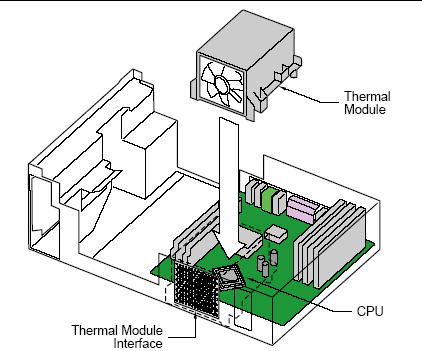 Let's run through the actual changes that the BTX standard makes to
traditional ATX components, as there are a few other developments to
consider.
Let's run through the actual changes that the BTX standard makes to
traditional ATX components, as there are a few other developments to
consider.
BTX Changes: Thermal Solutions and
Motherboard
The most obvious change to the motherboard is how the
heatsink interfaces with it. The orientation of the processor heatsink has
been altered from the standard downward facing fan/heatsink design to one
that blows air through from side-to-side. Instead of the comforting, fan-topped hunk
of aluminum or copper we've all become familiar with, BTX
introduces something completely new, the 'thermal module.' The so called thermal
module consists of the heatsink, fan, and fan duct.
Dell, to name just one manufacturer, has long been using air ducts to reduce
noise from inside the PC, while at the same time cooling its PC's internal
components just as effectively. The thermal module takes this one step
further. Combining a single large fan, a heatsink for the processor and
some form of ducting to guide airflow, the thermal module will be the key for
effective cooling of BTX systems.

