The Samsung CLP-550N is a boxy looking printer, as are most colour laser printers
given the number of toner cartridges they must contain. The design of the
unit has been geared towards a dedicated print station, as the CLP-550N is realistically
too large to keep on top of a desk, and too thermally active to be advisably
kept under a desk. Additionally, access to the printer paper tray necessitates
the CLP-550 be resting on a nice flat surface, as the tray is essentially
flush with the base. Incidently, an optional 500-sheet tray can be added
under the printer to expand its stock of just 250-sheets of 8.5/11" paper,
though the CLP-550N is by no means suited for
print-house high-volume output.

The front of the unit houses the 250-sheet paper tray
(at bottom), and waste toner bay which is accessed by pushing in
the side panel to release it. The control panel and menu buttons are located centrally,
but the monochrome LED display is not back lit. In the above photo,
the multi-purpose tray is open, further lengthening the foot print of the CLP-550N,
and underscoring our point that is a machine which should have a
table unto itself. The CLP-550N is primarily made of plastic, including its paper
tray.

Rotating around 90 degrees to the right, is the Muti-purpose tray, which
folds up into the body of the CLP-550N when not being used. It is constructed
entirely of plastic, though pretty sold all things considered. Above the multi-purpose tray is
a handle to release the side panel for clearing paper jams.
The top side (the light grey lump) just adjacent to the paper output gets
fairly hot during operation, and it is not recommended that it be used for
stacking paper, or anything else for that matter.

The rear of the Samsung CLP-550N is mostly just a large
cooling vent, but that does not mean it is noisy. In operation, cooling fans are
generally quiet, and just the low clunk and bump of the individual colour
toner cartridges moving around can be heard.
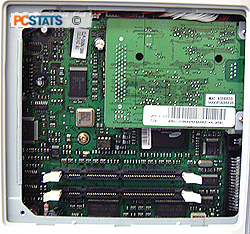 |
The wireless network card, and upto two additional 100-pin printer memory DIMM's can be added by the user. |
Behind the small hatch is the user-accessible area for
upgrading printer memory, or adding the optional 802.11b wireless networking
card and antenna.

On the opposite side of the CLP-550N is the panel
which folds back to allow the user to install the black, magenta, cyan and
yellow toner cartridges. Power data cables are also connected here. When the
CLP-550N is not in use it will fall into a power saving sleep state, which draws
less electricity naturally. Along with a 10/100 network port are the USB2.0 and
parallel printer ports. The wireless networking antenna would also be visible
here if that option was installed.

The top of the Samsung CLP-550N is where the prints come out, and held in the
output tray until collected. The flat top section to the right gets quite hot in
use, but this is normal, and should not be cause for alarm. The small top cover
release button allows the entire top section of the CLP-550N to swing up
for installation of the transfer belt cartridge and imaging unit. Also visible
is the user control panel and LCD display screen.
