Our black and white image quality tests were
accomplished with PDF versions of the following two images printed in both 600
and 1200 dpi.
As we had expected, the CLP-550N passed the text quality
test with flying colours, with even the tiny 4pt text being clear and
legible. No problems with text on this printer.
The gradient line and fill test image gave slightly less
impressive results. Both the horizontal and vertical gradients were well
reproduced and smooth at 600dpi except for a slight step in the middle of
the horizontal gradient. At 1200 dpi the reproduction was considerably
rougher, with more visible banding in the horizontal gradient test and visible
banding in the vertical gradient which was absent at 600dpi. The line test
was reproduced adequately in both settings, with some 'stepping' between every
sixth line. No major problems here though, and the image precision is more
than adequate for most work.
|
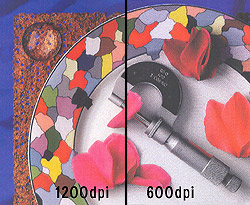
|
| Click on the image to see a full screen scan of the CLP-550N's colour print output difference between 1200DPI and 600DPI settings. |
 |
We tested the CLP-550N's colour reproduction with both photos
and PDF documents containing colour images and text. The laser
effortlessly tore through our document tests with coloured text, small
pictures and logos, producing excellent results.
The printer
did seem to have occasional problems with rendering certain colours
and colour transitions faithfully. This was most notable when we attempted a printout of the
title page of the PDF user guide included on the CD. The colour transition between blue and green and the background
images were not handled well by the CLP-550N,
resulting in a poor reproduction. Other images, including a
high-resolution photo produced much better results.
As you would expect, photo quality was considerably
better when using the printer's 1200dpi mode. In addition to increased
detail and finer dots, skin tone was considerably improved in all our test images.
The CLP-550N is not by any means a replacement for a decent inkjet photo
printer, but it does produce good quality colour output, perfectly acceptable for
documents, newsletters, flyers, casual photo reproduction, etc.
Considering that this printer is aimed at the business (office) market, we'd say
it's colour reproduction abilities are perfectly suited to its intended duties.
Conclusions: Colour
Printing for the Masses
The Samsung CLP-550N is an excellent value as a small
office colour laser. It's price, text quality and print speed combine to make
it a worthy addition to any office. We found resorting to
it for other printing duties during the course of the review, since its output was very good,
and fast.
For high-output of primarily black and white (text) documents I wouldn't
necessarily recommend the Samsung CLP-550N printer for the job. It can do the
job at about 21ppm, with excellent 1200 DPI resolution, but it is not
especially suited for printing just in black in white, and you'd be wearing out
the rather costly imaging drum and transfer belt in the process unnecessarily.
Add to that the automatic cleaning in between black and white, and colour
printing cycles, and the CLP-550N will be unnecessarily wasting a lot of toner
as it switches between colour and monochrome print jobs.
Our only other reservations with the CLP-550N involve it's handling
of certain coloured images. On some of our photo samples, the transition
between colours was not rendered well at all. This is not the huge problem
that it might seem, since the printer is not intended or suited for
high-precision graphical or photographic work in the first place. Few
affordable colour laser printers are, so this is not a knock against
Samsung. The CLP-550N's purpose is to serve as the printing hub for a small
office, or creative department, churning out colour documents of all types over
the network. In this role, it is an excellent
product.
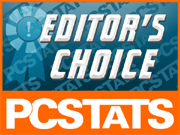
Find out about this and many other reviews by
joining the Weekly PCstats.com
Newsletter today! Catch all of PCstats latest hardware reviews right here.
Related Articles
Here are a few other articles that you might enjoy as
well.
1. Samsung SF531P
FAX/Copier/Printer Review
2. Samsung ML-7300N
Laser Printer Review
