This simple configuration utility is installed
automatically when you insert the CD that comes with the kit into any autoplay
CD drive. The software is not actually necessary in order to use the
Actiontec HomePlug Ethernet adaptor kit, but it does help manage your HomePlug
network and allows you to enable encryption for
security.
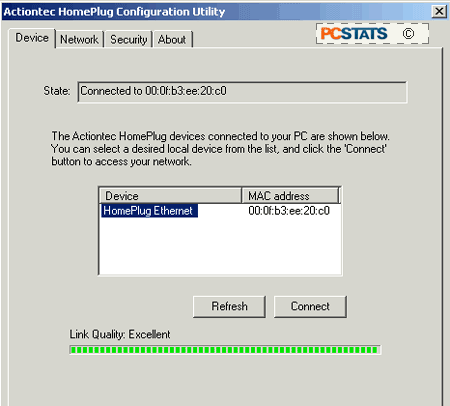
The utility has three important tabs, Device,
network and security. The 'device' tab allows you to test the quality of your connection, as seen
above.
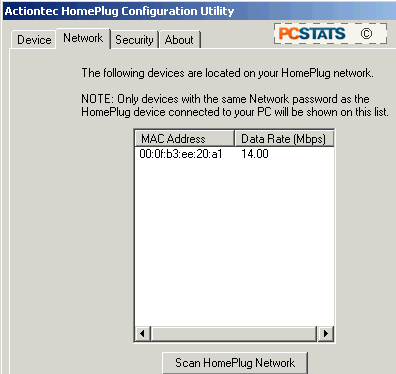
The 'network' tab displays other detected
HomePlug adaptors by MAC address and available data
rate.
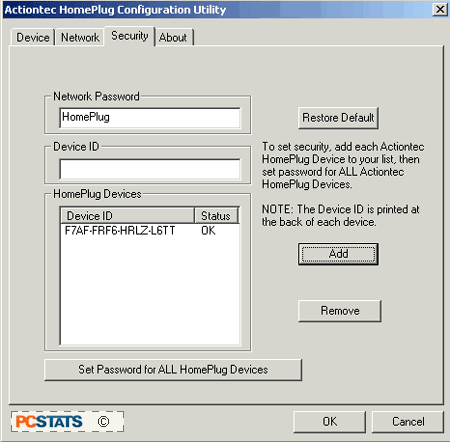
Finally, the security screen allows you to
enable the 56-bit DES encryption. This is done by entering the device ID
found on the underside of each HomePlug adaptor (which, counter-intuitively, you
need to unplug the adaptor from the network to read). When all devices are
entered, change the 'network password' to the desired value and click 'set password for ALL homeplug
devices.'
