Actiontec HomePlug Networking Kit Review
Before wireless networking became the affordable and common technology it
is now, companies were grasping for a way to provide simple
network access to home users without requiring them to wire up their
house with CAT5 Ethernet cable.
The first iteration of this 'household networking' technology you might remember
used installed phone lines to shift data. This method of networking has now been
standardized as HomePNA, but never really caught on due to the scarcity of phone
jacks in the typical home. A second idea was to use the copper power lines that
have been a standard in every North American home since the 1930's to transfer
data. This method had the distinct advantage of allowing users to plug into any
wall socket when networking, but was initially slower than using the phone
lines. Recently though, the HomePlug power line networking standard was adopted,
capable of a reasonable 14Mbps maximum bandwidth while maintaining the 'any wall
socket' convenience of the technology.
PCstats is testing out one such HomePNA solution
from Actiontec,
called the HomePlug Ethernet adaptor kit. The kit uses the
HomePlug 14Mbps technology and comes with a pair of 14Mbps power
plug Ethernet adaptors, allowing users to network two PCs together, or connect
a single PC to a wired router or Internet gateway some
distance away.
Also included are
a couple of 6' Ethernet cables, a quickstart guide and a driver CD
containing an electronic manual. The blue plastic adaptors are the
size and shape of a large AC/DC power transformer, and come without a ground plug,
so they can be plugged into the wall socket facing up or
down. They have a rubberized strip on each side for gripping, and feature
a pair of LEDs on the front indicating power and link status. The Ethernet
plug is on the bottom of the unit and accepts standard CAT5
cable.
At first glance, it might seem that
power-line networking offers no advantages over wireless Ethernet technology. Wireless connections can offer higher bandwidth
(with the 802.11g standard) and are not dependent on a nearby power
plug.
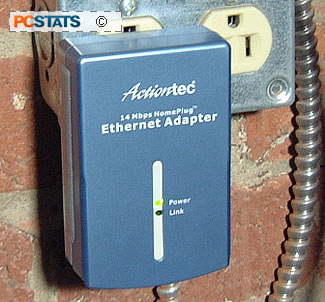 While WIFI is definately a more flexible and ultimately more useful
technology, power-line networking does offer a couple of advantages that might
not be immediately apparent. The most useful of these is range. By using
existing cable networks, power-line networking can bridge gaps that wireless
cannot and has a much larger maximum range of 300 Metres. In larger homes and
offices, the technology can be useful for networking systems that would require
more than one wireless access point to connect normally. It's also a slightly
more secure technology for those new to networking, as the networked data is not
easily accessible to instruders as is the case with an unsecured wireless
network.
While WIFI is definately a more flexible and ultimately more useful
technology, power-line networking does offer a couple of advantages that might
not be immediately apparent. The most useful of these is range. By using
existing cable networks, power-line networking can bridge gaps that wireless
cannot and has a much larger maximum range of 300 Metres. In larger homes and
offices, the technology can be useful for networking systems that would require
more than one wireless access point to connect normally. It's also a slightly
more secure technology for those new to networking, as the networked data is not
easily accessible to instruders as is the case with an unsecured wireless
network.
On the downside, Actiontec's HomePlug Ethernet adaptor kit is not
significantly cheaper than an equivalent wireless setup. At a price of about
$155CDN ($129US) for this kit, you could easily pick up an 802.11b setup, and
a much faster 802.11g based configuration with a pair of adaptors would not be
much more than that.
Of course, the Actiontec kit can transfer data slightly faster
than an 802.11b wireless network, especially at a moderate distance, without the same limitations
of signal strength due to metal doors, etc. Let's see if the HomePlug technology
has any other advantages.

