First open an explorer window to your c: drive, using Windows Explorer or 'my
computer.' Arrange the window so you can see both your desktop and your c:
drive contents.
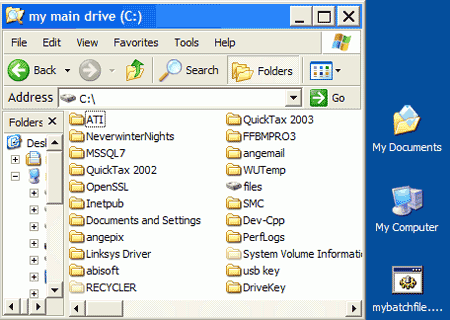
Open the notepad application by going to 'start\all
programs\accessories\notepad' or 'start\run' and type 'notepad'.
In the blank notepad window, type:
md c:\testsource
md
c:\testbackup
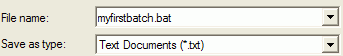 Now go to 'file' and 'save as'.
Now go to 'file' and 'save as'.
(in case you did not read our guide to the
command prompt, the 'md' command instructs the system to create a directory using a name and location following the command.)
using a name and location following the command.)
Save your first batch file on the desktop as 'myfirstbatch.bat'.
Close notepad and you'll see that 'myfirstbatch.bat' has
appeared on the desktop. Double click the file to run it. Check your c: window.
The 'testsource' and 'testbackup' directories have appeared. Your first simple
batch file is a success! Delete the 'myfirstbatch.bat' file from your
desktop.

