MSI K8N Neo4 Platinum Motherboard Review
It's amazing how quickly computers have
advanced esthetically in the last few years. In fact, the term 'white box' has
really lost its meaning. Even large OEMs like Dell, HP and Sony are spicing things up. These
companies haven't started using case windows, LED fans or cold cathodes yet, but their boxes sure
look a lot better than they used to.
Leading
the way all along have been the major motherboard manufacturers. First
came coloured PCBs, then ports, fancy IDE/Serial cables and now some
are even using UV reactive components. Definitely very cool.
Today,
we're looking at MSI's
new K8N Neo4 Platinum motherboard. Based around the nForce4-Ultra
chipset, this board can use any Socket 939 Athlon64/FX processor and can be stuffed
with up to 4GB of PC3200 DDR RAM. A single PCIe x16 slot
provides the graphical interface and the motherboard comes equipped with quite a few integrated peripherals
like an additional Serial ATA/RAID controller, IEEE 1394, two Gigabit NICs and 7.1
channel audio. In terms of expansion, the K8N Neo4 Platinum
is one of the best on the market with four traditional PCI slots, one PCI
Express x1 and one PCI Express x4 slot. That's definitely more expansion room than we've
seen on many other Athlon64 motherboards! Eight SATA devices are supported as well as
four traditional IDE hard drives/optical drives.
 |
|
MSI K8N Neo4 Platinum |
|
|
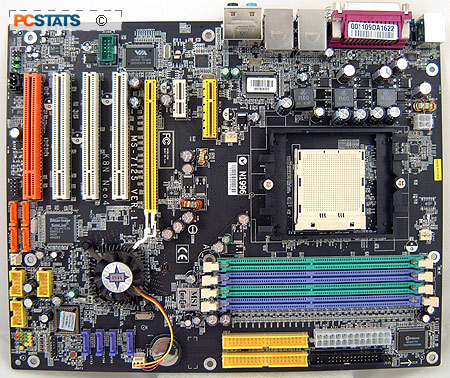
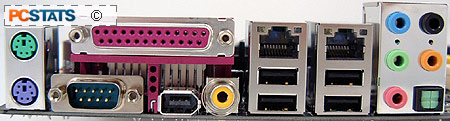 |
| Includes: |
|
Motherboard Manual, Test Report, Quick
Install Guide, one Ultra/133 IDE cable,
one floppy cable, four Serial ATA cables, two Molex
to Serial ATA Power Cables, Silicon Image Driver Diskette,
NVRaid Driver Diskette, Driver CD, I/O Shield, USB/Diagnostics LED
Bracket |
 | | |
Of
course the pretty colours on this board are not just for looks, but for
functionality as well. For instance the purple Serial ATA connectors correspond to the
NF4 chipset while the orange ones attach to the Silicon Image Sil3114
controller. The three yellow nine pin connectors at the bottom right hand corner of
the motherboard are the USB headers and MSI also colour coordinates these with
the USB bracket that's included.

The layout of components on the K8N Neo4 Platinum is very good.
Whether you are experienced or a novice computer user, you won't have a problem installing and
setting up this motherboard. 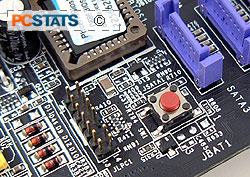 I'm always
happy to see manufacturers place the IDE/Floppy and ATX connectors to the right
of the DIMM slots, and it seems like more of them are doing so these
days.
I'm always
happy to see manufacturers place the IDE/Floppy and ATX connectors to the right
of the DIMM slots, and it seems like more of them are doing so these
days.
A good users manual
is always important, and the other day when I was installing the exact same model motherboard
for a friend, I needed to refer to the K8N Neo4 Platinum's one. Luckily
for me the manual was and is well laid out and easy to read.
This might sound like a trivial
thing to talk about, but did you notice the clear
CMOS jumper has been replaced with an actual button? It's easier to use overclocking too far means the CMOS
has to be reset, and something all motherboard manufacturers should have
implemented a long time ago!
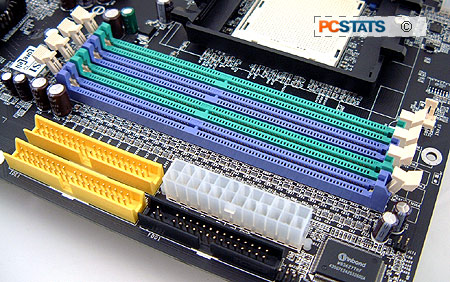
I was a bit disappointed that MSI didn't use
the locking-type Serial ATA II connectors here, the new style do a lot more to
keep cables from coming out. Also, MSI doesn't seem to include as many brackets as they
usually do with the K8N Neo4 Platinum; there are two USB and one IEEE 1394
headers, but nothing else. Lastly, the rounded IDE/floppy cables that MSI includes with this motherboard
are not very useful. They're simply regular cables folded and wrapped in plastic
and are difficult to manipulate and use. Our advice? Throw them out and
just use your regular IDE cables.

