A 360 Degree View
The Yepp YH-925GS connects to both your computer
and its charger using this proprietary connector on the bottom of the unit. When
not in use it is covered by a flimsy plastic cover whose destiny is to fall out
and be lost in some remote place where you will never find it again.
 
At
the top of the unit we have the hold button along with the mic and the headphone
and line-in jacks.


All the manual controls can be found on the
right side, including the recording switch, a pair of scan buttons and a
power/enter/play/pause button. The recording switch activates the voice
and line in recording modes, the scan buttons can be used to select tracks and
scan through them and the central play button powers the unit on and off, pauses
and plays tracks and slide shows and is also used for various other purposes
inside the menu interface screens.
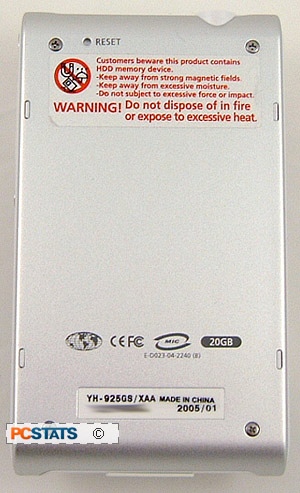
The back of the unit has nothing of
interest except the reset button and the tiny screws holding the unit
together... hmm.
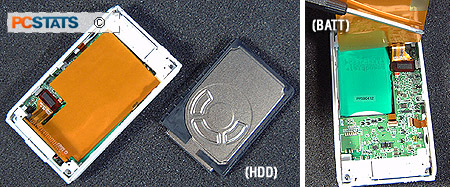
We
couldn't resist the lure of those tiny screws. Inside the unit we found a 1.8"
Toshiba (MK20046AL) hard drive and the thin Lithium-ion battery pack (in aqua
blue). The battery looks like it could be replaced
if necessary, though it would hardly be a job for anyone other than the service center
to do. The hard drive is encased in a thin rubber shock absorber jacket to
help dampen vibrations if it is tossed, dropped, or bumped during playback.
|
