 |
|
 |
The integrated menu system has five major sections:
'now playing', 'library', 'PhotoAlbum', 'USBHost' and
'Settings'
|
 |
The 'now playing' screen shows the current
and upcoming tracks and allows you to play, pause, scan and change the volume
level.
|
|
 |
The 'library' screen allows you to browse
through your stored audio files by artist, album, genre or individual
track. Recorded files are also found in here. |
 |
The 'photoalbum'
entry lets you view your photos and slideshows. You can
browse through the list by using the up and down directions on the control
pad. Only JPEGs can be displayed,
|
|
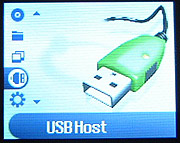 |
The 'USBhost' entry allows you to connect to other USB
storage devices and exchange files.
|
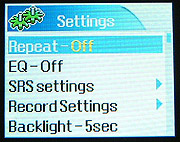 |
The 'settings'
menu. Backlight, contrast, LCD time off and auto power off options are here as well
as recording options and a set of EQ options. You can configure the SRS sound
options separately also.
|
|
 The Samsung Yepp YH-925GS's controls and
interface are adequate but by no means great. Let's start with the four
way control pad. In most menus, the left button acts as 'back', the right
as 'select' and the up and down buttons move between options. Meanwhile,
the scan and play buttons on the right side of the unit have exclusive
control over changing musical tracks, playing and pausing.
The Samsung Yepp YH-925GS's controls and
interface are adequate but by no means great. Let's start with the four
way control pad. In most menus, the left button acts as 'back', the right
as 'select' and the up and down buttons move between options. Meanwhile,
the scan and play buttons on the right side of the unit have exclusive
control over changing musical tracks, playing and pausing.
Samsung
have made some counter-intuitive choices with the interface though.  For starters, even though a track you
have started will happily play while you browse through the menu screens, volume
control is only accessible using
the up and down functions of the control pad when you are
in the 'now playing' menu section. Likewise the play and pause functions and the
scan buttons.
For starters, even though a track you
have started will happily play while you browse through the menu screens, volume
control is only accessible using
the up and down functions of the control pad when you are
in the 'now playing' menu section. Likewise the play and pause functions and the
scan buttons.
This
means that you can't control the music at all unless you are in the
'now playing' menu section. You can't even stop it from playing.
It would be nice to be able to browse through your saved pictures
while listening to music and still have some control over the playback, but you
can't do it with the Yepp YH-925GSGS. That the player should be set
up this way is inexplicable considering the dedicated buttons on the side
of the unit. These should work at all times, not be dependent on the
menu system.
This control issue affects the usability of
the player when you have it in your pocket also, which is a pity. It's too
easy to hit the control pad accidentally, switch out of the 'now playing' app and
lose control of playback. Fortunately the hold switch is on top of the
player and is easy to access. Another annoyance is the lack of a 'stop'
button. You can pause tracks but not stop them altogether. On the
bright side, the player always remembers your most recent track and where you
were in it when it is turned on.
