|

|
Do you know what kind of memory you are using for overclocking? Are you SURE that RAM is really what you think it is? PCSTATS shows you how to decipher the codes printed on each RAM chip and see for yourself!
|
|
|
|
Home >
Reviews >
Memory >
PCSTATS |
|
|
Okay, what I'm about to discuss no one should really know. I mean there is
knowing your hardware and there's knowing your hardware - this topic falls under the latter :-)
Ever wonder if that RAM you bought is really what you wanted?
Unless the OEM is nice enough to put an inventory sticker on the ram stick with
64, 32, 100, or 133 cryptically in there somewhere, you wouldn't have a clue
what it was you were holding. The same goes for that sick of RAM that was hiding
behind the couch - what speed is it?
How then do you decipher the codes printed on each chip? Well,
step one is to go to the manufacturers website and hope they are web-savy enough
to have put up decent documentation. I looked around trying to find out what one
stick of RAM I have is but wasn't able to find any info on it.
Strangely enough Hyundai (Korean Car maker to most of us) has
such a section on their website. Listed are hundreds of Adobe PDF's that explain
every single bit of code and tell you way more then any normal human should know
about their RAM. Remember HY57V651620B TC-75, cause we're about to explain what
the heck it actually means.
|

|
A) |
B) |
C) |
D) |
E) |
F) |
G) |
H) |
I) |
|
J) |
K) |
| HY |
57 |
V |
65 |
16 |
2 |
0 |
B |
/ |
|
TC |
75 |
| HY |
5X |
X |
XXX |
XX |
X |
X |
X |
X |
- |
XX |
XX |
| A) |
Hyundai: |
HY |
Memory products |
| B) |
Product Group: |
57 |
SDRAM |
| C) |
Processor & P/S |
V |
CMOS, 3.3V |
| D) |
Density
& Refresh |
65 |
64M bits, 4k Ref |
| E) |
Data width |
16 |
x16 |
| F) |
Bank |
2 |
4 Banks |
| G) |
Interface |
0 |
LVTTL |
| H) |
Die generation |
B |
3rd Generation |
| I) |
Power Consumption |
/ |
Normal Power |
| j) |
Package |
TC |
400mil TSOP-II |
| k) |
Speed |
75 |
7.5 ns (133MHz) |
|
So now the cryptic
message makes some sense, and we see our stick of RAM is pretty dang
good. 7.5ns, 3rd die generation and running at 133Mhz just like we
expected. While this isn't a very useful exercise if you already know
what you have, it can be very useful if you haven't a clue what a
particular stick of RAM is.
|
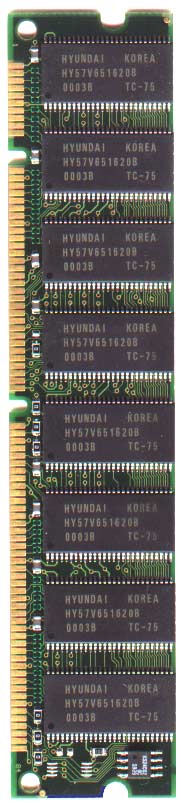 |
One
other tip which was sent in; looking towards
the end of the ram-chips' serial (after a letter usually) is a number. Numbers like
7 or 75 depict 7ns and 7.5ns RAM and are pc133.
Numbers like 8, 85, 10 depict 8ns, 8.5ns and 10ns RAM
and are PC100 RAM.
While looking around their site I was able to dig up
even more info on my "can I have 64megs of 133Mhz RAM, please". Again this all
falls under the category of stuff no human should really know, but its still
interesting none the less... The Hyundai HY57V651620B is a 67,108,864-bit CMOS Synchronous DRAM, ideally suited for the main memory applications which
require large memory density and high bandwidth. HY57V651620B is organized as 4banks of 1,048,576x16.
HY57V651620B is offering fully synchronous operation referenced to a positive edge of the clock. All inputs and outputs are synchronized
with the rising edge of the clock input. The data paths are internally pipelined to achieve very high bandwidth. All input and output
voltage levels are compatible with LVTTL.
Programmable options include the length of pipeline (Read latency of 2 or 3), the number of consecutive read or write cycles initiated
by a single control command (Burst length of 1,2,4,8 or Full page), and the burst count sequence(sequential or interleave). A burst of
read or write cycles in progress can be terminated by a burst terminate command or can be interrupted and replaced by a new burst
read or write command on any cycle. (This pipelined design is not restricted by a `2N` rule.)
FEATURES
- Single 3.3±0.3V power supply
- All device pins are compatible with LVTTL interface
- JEDEC standard 400mil 54pin TSOP-II with 0.8mm
of pin pitch
- All inputs and outputs referenced to positive edge of
system clock
- Data mask function by UDQM or LDQM
- Internal four banks operation
- Auto refresh and self refresh
- 4096 refresh cycles / 64ms
- Programmable Burst Length and Burst Type
- 1, 2, 4, 8 or Full page for Sequential Burst
- 1, 2, 4 or 8 for Interleave Burst - Programmable CAS Latency ; 2, 3
Clocks
RamFinder was created to help anyone interested in
finding more information about specific types of DIMM RAM. To use
RamFinder simply match up the memory in question with one of
the pictures or companies below and follow the link. The link will guide you
to the general area where information, or data sheets are available for each
particular manufacturers' memory products .
The following brands of memory are listed on RamFinder:
ACTCTS/Tonicom | Apacer | Elite MT | Enhanced | Fujitsu | Hitachi | Hyundai | Infineon |
J.tec | LD | Micron | Mitsubishi | Mosel | Nanya | NCP | NEC | OKI | Panasonic | PQI |
Samsung |
Semicon | SMT | Texas Instruments | TONICOM | Toshiba | TwinMOS | Vanguard | Winbond
Check out the links and
read your RAM!
Buying RAM - Upgrading Memory:
If you're looking to buy some RAM for your system we recommend you go to
Crucial Memory. A wizard on their site makes finding the proper type of memory for your system pretty easy. Even if you
know next to nothing about the technical details of what RAM you have currently. Upon
entering the site, choose either your motherboard or system manufacturer
from the drop-down list, followed by the model. They will then show
you a list of all their suitable memory upgrades for your system.
|
Contents of Article: PCSTATS
|
|
|
|
|
|
|
|

