Easily what separates the A8N-SLI Premium from the rest
of the market is its ability to enable SLI without any user manipulation. This
is possible thanks to the three little Pericom chips near the nForce4-SLI
chipset. According to Asus, the A8N-SLI Premium motherboard is capable of
differentiating between a single videocard, dual SLI compatible videocards and
dual videocards operating independently of each other.
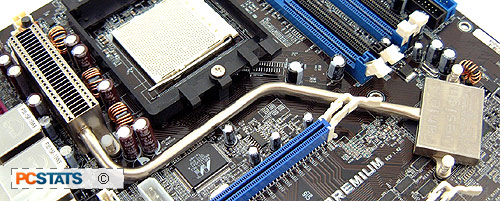
We tried to throw the A8N-SLI Premium a curve
ball but could not fool the motherboard despite our best efforts. I tried two
GeForce 6600GTs, a Radeon X850 XT/GeForce 6600GT and two ATI Radeon videocards....
but the A8N-SLI Premium had absolutely no problems selecting the correct mode to
operate its two PCI Express x16 slots in.
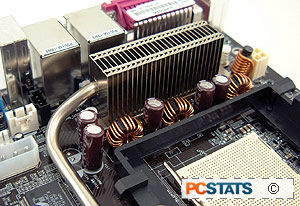 Northbridge Cooling
with a Heatpipe
Northbridge Cooling
with a Heatpipe
Small nForce4 chipset cooling fans tend to
spin at high speeds and create a slightly annoying buzz. Perhaps more critically,
the failure rates of northbridge fans is not exactly zero...
This time around the engineers at Asus
designed a fanless setup, well sort of. What Asus has done is place a small
heatsink on top of a heatpipe which comes in direct contact with the nForce4-SLI
chipset. This then transfers the heat to the finned heatsink next to the CPU
socket which also cools the MOSFETs. The whole system is fanless in and of
itself, but relies on the exhaust air generated by the CPU heatsink fan. That
warm air passes through the adjacent nickel plated cooling fins, and that keeps
both the MOSFET and nVidia nForce4-SLI chipset running at safe temperatures.
As we mentioned previously, it is important
that if you use water or phase change cooling on the CPU that airflow still
be moving over the heatpipes' cooling fins. Otherwise, it is very possible
that either the NF4 SLI or MOSFETs will overheat. During our benchmark sessions
the Asus heatpipe cooling solution worked as intended, but we made sure to point
a fan in its direction. All in all, this is a cool solution, and by the
looks of it several other motherboard manufacturers are coming out with distinct
heatpipe based northbridge cooling solutions of their own.
Overclocking the Asus
A8N-SLI Premium
 |
| Overclocking Results: |
|
|
Asus
motherboards have traditionally been quite adeptr at overclocking, so
we went into the overclocking session with some pretty big
expectations from the Asus A8N-SLI Premium... 380MHz or even 400MHz
should be plausible, right? Before we started pushing the black beauty into
the overclocking record books, we first lowered the CPU clock multiplier to 6x
and the memory divider to run at 133 MHz mode.
Going up in ~10 MHz intervals we soon found that the
A8N-SLI Premium was up to the overclocking challenge. At 263 MHz the motherboard
started to display some signs of instability, such as BSODs while loading
Windows, and POSTing problems. Lowering the HTT setting to 4x and increasing the
chipset voltage to 1.6V solved everything and I continued overclocking the
motherboard further.
The A8N-SLI Premium had no problems breaking the 300 MHz
barrier and we were quite impressed by that. At 320 MHz the motherboard again
started to crash randomly, so the HTT multiplier was decreased to 3x,
fixing all that. In the end the Asus A8N-SLI Premium topped overclocked up to
360 MHz; a very respectable figure!
