 |
| Overclocking Results: |
|
|
Seeing as the
955X Express chipset is Intel's newest flagship for the desktop performance
market, we were very excited to see how it overclocked. Starting with the memory
running at 533MHz as in our stock tests, we began increasing the FSB in 5-10MHz
increments. We ran into trouble immediately, with the system refusing to boot at
210MHz. Increasing chipset voltage by 0.1V and memory voltage by 0.2V fixed this
and we began to enjoy the overclocking experience.
The next snag hit at 230MHz FSB. The only way we could get the motherboard
to boot was by reducing its internal speed to 400MHz and
increasing chipset voltage by 0.3V. The processor also needed some more
voltage, to the tune of 1.35V.
Moving up through 235MHz, 240MHz and 245MHz, we increased chipset voltage to the +0.35V
maximum, and ended up running the CPU at a toasty 1.45V. Our final
destination turned out to be 251MHz; anything beyond this would result
in failed benchmarks and random crashing.
251MHz on air cooling is not bad at all, and I have a feeling we would have got further
with a more intensive cooling method on the CPU. Gigabyte's debut
955X Express board is a good overclocker, which bodes well for
both the company and the chipset.
Issues with the default
BIOS and Dual Core P4 CPU
The motherboard we received for testing was using
BIOS version 'F5' which did not want to work correctly with a 3.2GHz dual-core Pentium
D 840 processor. The FSB and CPU multiplier speeds were consistently
incorrect, the POST and BIOS claiming they were set to an odd 229x12 setting, while CPU-Z
and Sisoft Sandra 2005 identified the processor correctly but showed it clocked
to 12x200 = 2.8GHz. It performed like a 2.8GHz chip too.
Fortunately a quick request to Gigabyte brought forth the F7 BIOS version which
corrected the above issues completely. At the time of writing,
the F7 version did not appear to be available on Gigabyte's site, but we'd
imagine it should soon be.
Inside the Gigabyte GA-8I955X Royal BIOS
In the Advanced BIOS Features section we find the CPU features
section. By default the Pentium D 840 does not support HyperThreading; disabling
HT in the BIOS actually disables the second physical core all together! The No
Execute Memory protection can be enabled/disabled as you please and we find the
CPU Enhanced Halt (throttling) feature here as well.
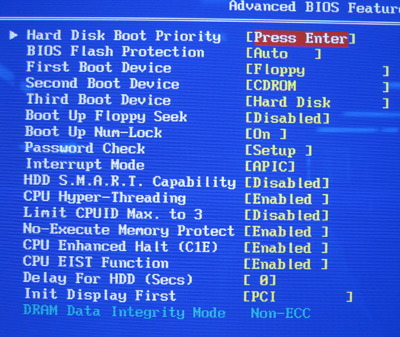
To access all the options in the MB Intelligent Tweaker, you must
first press CTRL + F1 in the main menu. The FSB can be tuned between 100-600 MHz
in 1 MHz increments as well as adjust the PCI Frequency between 90-150 MHz again
in 1 MHz steps. Maximum DIMM voltage goes as high as 0.6V or 2.4V for DDR2
memory, PCI E voltage +0.35V and CPU voltage to 1.6V. Pretty nice, Gigabyte is
usually pretty stingy when it comes to voltage settings.
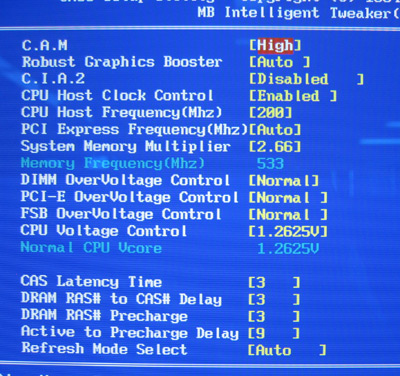
Finally we have our memory timing adjustments in this area as
well, from CAS Latency to RAS to CAS delay and Active Precharge delay. Like most Gigabyte boards, the Dual-BIOS option is present on the
GA-8I955X Royal and can be accessed by pressing F8 at the BIOS screen if ever
necessary.
 |
| PCStats Test System Specs: |
| processor: |
intel pentium 4 d 840
intel pentium 4 540
|
| clock speed: |
16 x 200 mhz = 3.2 ghz
16 x 200 mhz = 3.2
ghz |
| motherboards: |
albatron px925xe pro-r (925xe)*
gigabyte ga-8anxp-d
(925x)*
msi 915p neo2 platinum (915p)*
dfi lanparty 875p-t
(i875p)**
asrock 775v88 (pt880)**
ecs rs400-a (rs400)*
via
pt894 ref motherboard (pt894)*
aopen i915pa-plf
(915p)*
gigabyte ga-8n-sli royal (nf4-sli ie)*
gigabyte
ga-8i945p pro (945p)**
gigabyte ga-8i955x royal
(955x)** |
| videocard: |
msi rx800xt-vtd256e*
asus x800xt/vtd** |
| memory: |
2x 512mb crucial ballistix pc5300 ddr2
|
| hard drive: |
40gb western digital
special ed
74gb western digital raptor sata |
| cdrom: |
aopen combo 52x |
| powersupply: |
seasonic super tornado
400w |
| software setup |
windowsxp
via 4in1 4.55v
forceware
6.53
catalyst 5.4 |
| workstation benchmarks |
sysmark 2004
business winstone 2004
content
creation 2004
super pi
sisoft sandra
2005
pcmark04
3dmark2001se
3dmark05
aquamark3
comanche
4
x2: the threat
ut2003
ut2004
doom 3
| |
pcstats
has upgraded its test platform with a couple of 74gb western digital WD740 Raptor
hard drives, replacing the trusty 40GB WD IDE HDDs as test drives. Please keep
that in mind when viewing the office and disk benchmarks. Note that this board was tested with the Intel
Pentium 4 D 840 CPU, while the remaining reference boards were tested with an
Intel Pentium 4 540 CPU; both are clocked at 3.2GHz.
