In computers there is an old saying that "you can never have enough
memory." While that statement can be
argued from both sides, I think both sides would agree that gamers can
see some pretty big benefits from increased system memory.... especially with
titles like Battlefield 2.
The
general rule of thumb is that more advanced software programs and the
latest operating systems from Microsoft will use more system resources than
previous versions ever did; as 'bloatware' has increased, so has the demand on our
PC systems. PCSTATS recommends all new PCs be outfitted with at least 1GB
of RAM, so if you're running a PC with just 512MB, it's a good time to do a
little RAM upgrading.
Games like Doom 3, Half Life 2
and currently the biggest memory hog on the market, Battlefield 2, require
plenty of system memory to run properly.
As a Battlefield 2 junkie myself, I was definitely
surprised to be greeted with a bit of choppiness when playing the game on my
main rig. After doing a bit of research I nailed the problem down to a lack of
(sufficient) system memory. After increasing my rigs' memory from 1GB of RAM to 2GB, all the choppiness
was solved. Yikes, that's 2GB of RAM! Stories of Battlefield 2 sucking up as much
as 800MB of system resources are not uncommon, and perhaps this is just a preview
of what's to come from emerging computer video games...
Never one
not to capitalize on a new trend in memory, just as consumers are starting to
see the peak of the 2GB RAM mountain poking out from behind the mist, a flurry
of memory manufacturers are waiting in the winds with 'brand new' 2x1GB dual
channel DDR memory kits so gamers can get their 2GB RAM fix. OCZ Technology is quick on
the draw, and so here we are testing out its 2GB EL DDR PC4000 Gold Edition
memory kit which consists of two 1024MB modules of PC4000 DDR. The retail price
on these two golden babies is about available for $431 CDN ($363 US).
 |
|
OCZ EL DDR PC4000 Gold Edition |
|
|
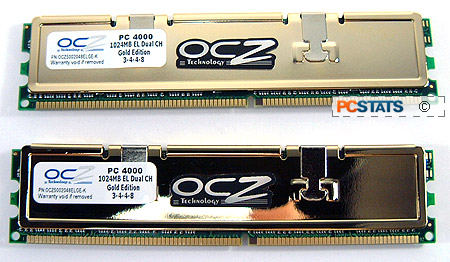 | |
Each
memory DIMM
is 1GB in size, and is rated to run at PC4000 speeds or 250 MHz with 3-4-4-8
memory timings at a voltage of 2.8V. The OCZ PC4000 Gold Edition memory modules
use gold plated copper Neng Tyi heatspreaders which help keep the memory safe
from potential damage.
Customer support is one area where memory manufacturers
are heads and shoulders above the rest of the computer industry. Trying
to claim warranty on components like motherboards or videocards can be quite a tedious process...
system memory is by comparison very simple. In fact the typical turn around time for
a memory RMA is about one business week. I have RMA'ed quite a few components
to many manufacturers and from my experience, dealing with memory is the
least painful.
2GB of Overclocking Goodness
 |
| Overclocking Results: |
|
|
Overclocking high capacity memory is a bit
more difficult since you can only go as high as the weakest DRAM module on
the DIMM. Still, that will not deter us from pushing OCZ's PC4000 EL DDR as far as
will go! Before we started to overclock the memory I first lowered the processor
multiplier to 6x, this way the CPU will not hold back the OCZ PC4000.
The first
thing we found out was that the OCZ EL DDR PC4000 Gold DIMMs did not like
running with tight memory timings. The tightest the memory would accept was
2.5-3-3-6. Those of you who like to tweak will be happy to hear that I had no
problems running the memory with a Command Rate of 1T.  There were rumors
on the web that the integrated memory controller in the Athlon64 could not
handle 1T with 1GB memory modules, now we know that is false. ;-)
There were rumors
on the web that the integrated memory controller in the Athlon64 could not
handle 1T with 1GB memory modules, now we know that is false. ;-)
While
keeping the
OCZ EL DDR PC4000 Gold memory running 1:1, I increased the motherboard clock
speed slowly in approximately 5 MHz intervals. Overclocking with 2.5-3-3-6 timings did
not go too well, and at 206 MHz the system started to give us problems; it
would lock up while booting into Windows. Increasing the memory voltage to 2.7V
solved that issue. At 212 MHz, the memory again started to flake out, and
increasing the DIMM voltage to 2.8V solved that. We ran into further problems
and gave up on overclocking the EL DDR PC4000 Gold memory with 2.5-3-3-6 timings
at 212 MHz.
A bit fed up, I loosened the timings to 3-4-4-8 (which is
default) and continued overclocking at that level. Things went along far smoother, and this time with
2.8V I easily hit the memory's default speed of 250 MHz. Unfortunately the
memory did not get much higher than that and we hit a maximum speed 253 MHz.
While the numbers are not the highest we have seen, I am still pretty pleased given
that we're overclocking two 1GB DIMMs.

