Like most high end motherboards on the market the Foxconn NF4SLI7AA-8EKRS2 comes integrated with two Gigabit network cards. The first, the Marvell 88E6053 runs through the PCI Express x1 bus which provides exclusive bandwidth for the device. The second Marvell 88E1111 controller is a PCI-based device which means it will share the PCI bus bandwidth with all other devices running on the same bus. Those of you with high network traffic will probably want to use the Marvell 88E6053 as your primary network connection.
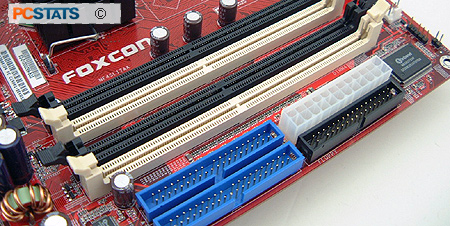
The battle between USB and Firewire rages on and whatever
you prefer is supported natively by the NF4SLI7AA-8EKRS2. If you are a USB fan, the nForce4 SLI Intel Edition supports a whopping 10 USB 2.0 ports (six available via the rear I/O and header bracket) but if you want the 800Mbps goodness that IEEE 1394b offers, Foxconn integrates a Texas Instruments controller onto the motherboard. The Firewire connection itself is via a PCI bracket.
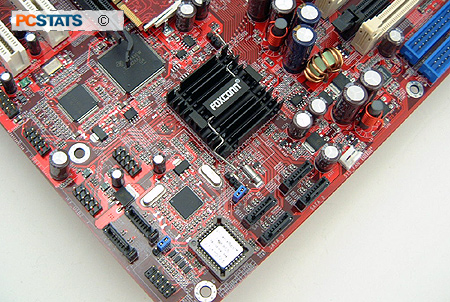
For those who were wondering, the capacitors found on the Foxconn NF4SLI7AA-8EKRS2 are branded KZG, TEAPO and OST.
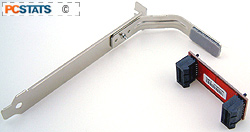 Speaking of capacitors, there are two sets of capacitors just under the memory DIMM slots that can interfere with the videocard PCB. For instance, with a test MSI GeForce 7800GTX videocard installed, some components on the rear of the card come in contact with the top of one of the OST 6.3V 3300 microfarad capacitors...
Speaking of capacitors, there are two sets of capacitors just under the memory DIMM slots that can interfere with the videocard PCB. For instance, with a test MSI GeForce 7800GTX videocard installed, some components on the rear of the card come in contact with the top of one of the OST 6.3V 3300 microfarad capacitors...
 After a bit of fiddling, I could get the videocard to sit in the PCI Express x16 slot properly, but not before nudging the two OST capacitors off to one side a few millimeters.
After a bit of fiddling, I could get the videocard to sit in the PCI Express x16 slot properly, but not before nudging the two OST capacitors off to one side a few millimeters.
The PCB of the 7800GTX videocard also rubbed up against two KZG 16V 1500 microfarad capacitors, signalling some space issues that my not have been appropriately considered for longer length videocards like that of the 7800GTX. Getting the card to install cleanly is not prevented, but users who are impatient could potentially damage the videocard as well as the motherboard.
Overclocking the Foxconn NF4SLI7AA-8EKRS2
 |
| Overclocking Results: |
|
|
We have had quite a bit of luck overclocking nForce4 SLI Intel Edition based motherboards both in the AMD and Intel sectors, and so the anticipation was there for more of the same from this Foxconn unit. One nice feature of the nForce4 SLI Intel Edition Intel chipset is that it will keep memory speed at approximately the same pace so users can worry less about the memory maxing out before the rest of the system. Starting at 800 MHz (NF4 motherboards base things on the bus speed) I increased the bus 20 MHz at a time. That sounds faster than it really is, 20 MHz bus speed really translates into 5 MHz FSB. ;-)
 The Foxconn motherboard was definitely up to the overclocking challenge and I hit 880 MHz before the processor began to max out. The system would randomly BSOD while running benchmarks, increasing CPU voltage 0.05V solved that issue and I continued pushing the motherboard further.
The Foxconn motherboard was definitely up to the overclocking challenge and I hit 880 MHz before the processor began to max out. The system would randomly BSOD while running benchmarks, increasing CPU voltage 0.05V solved that issue and I continued pushing the motherboard further.
Continuing the overclocking tests further, we noticed
that the Foxconn NF4SLI7AA-8EKRS2 motherboard started to become flaky around the 940 MHz mark. This time it felt more like the motherboard was the limitation since it had a difficult time booting into WindowsXP without crashing. Increasing the chipset voltage from a default of 1.4V to 1.6V fixed that issue.
In the end, the Foxconn NF4SLI7AA-8EKRS2 was pretty decent at overclocking. The board maxed out at 980 MHz or 245 MHz FSB. Anything higher and system stability could not be guaranteed. Not bad for an Intel motherboard!
