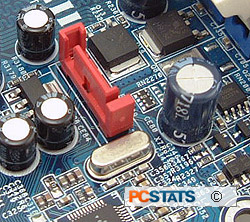 The ULI M1567
Southbridge supports eight USB 2.0 devices, however only four are found on
the rear I/O. If you need access to more, you will either have to buy yourself
a USB hub or USB header brackets. ASRock does provide pin out diagrams so you
should have no problem connecting third party USB header brackets to the motherboard,
but they are not bundled in.
The ULI M1567
Southbridge supports eight USB 2.0 devices, however only four are found on
the rear I/O. If you need access to more, you will either have to buy yourself
a USB hub or USB header brackets. ASRock does provide pin out diagrams so you
should have no problem connecting third party USB header brackets to the motherboard,
but they are not bundled in.
Future Compatibility
Easily the most attractive feature of the 939Dual-SATA2 is its ability to
support Socket M2 when the platform is released. Unfortunately not a lot of
information is available but I expect to see something similar to what ECS has
done with its PF88 Extreme Hybrid motherboard.
The yellow "Future CPU Port" slot is where the
upcoming add on card will connect to the 939Dual-SATA2 motherboard. This
daughter card will have both the new AMD Socket M2 and DDR2 DIMM slots as well as possibly a new
Northbridge chipset. The latter may not be necessary since the DDR-2 memory controller is expected to
be integrated into the processor just as with the current Athlon64 processor;
the ULi M1695 Northbridge basically only controls the PCI Express bus.

Judging by the layout of the ASRock 939Dual-SATA2 motherboard,
the add on card will be quite restricted in space and will probably only feature
two DDR2 memory DIMM slots for dual channel memory. The size of the heatsink will also
be tight and it is possible that only slimmer heatsinks would work with the
board because of restraints. When we get more details on this "Future CPU Port" card,
we will update this description further.
Overclocking the
939Dual-SATA2
 |
| Overclocking Results: |
|
|
A few ASRock motherboards have passed through the PCStats test labs and none have really
impressed us in terms of overclocking. ASRock are generally building budget oriented motherboards, so this isn't too surprising.
Anyhow, before we started to overclock the ASRock 939Dual-SATA2 the motherboard, I first
lowered the CPU multiplier to 6x and the memory frequency to run at 166 MHz
mode. HTT was left at stock and will be adjusted whenever necessary.
Starting at 200 MHz I
increased the motherboard clock speed a bit slower than normal, only going up in
~5 MHz intervals. The motherboard turned out to be a decent overclocker and
it was actually quite easy to overclock. There were some problems at 245 MHz,
at this speed the motherboard had difficulty booting into windows, but lowering
the HTT multiplier to 4x solved this issue.
The
board hit another snag at 265 MHz, where it seemed as though even with the memory multiplier running
at 166 MHz mode, it was maxing. Lowering the memory multiplier yet again, this
time to 133 MHz, solved that issue. Continuing on, the 939Dual-SATA2 was eventually
able to crack the 300 MHz barrier.
In the end we settled for a top speed of 304 MHz. Anything
higher and the system would crash randomly. This is mighty impressive from a
budget motherboard and goes to show you that budget and overclocking can go
together!
