The ASRock 939Dual-SATA2's BIOS is a bit different from
what we are used to seeing but it has most of
the options one
expects.
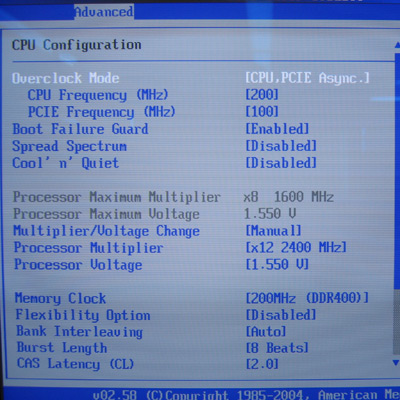
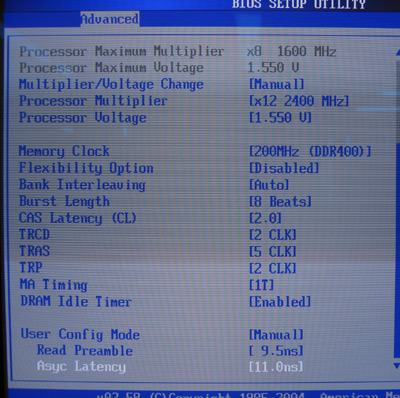
The motherboard clock speed can be
adjusted between 200 and 400 MHz in 1 MHz intervals. PCI Express frequency can also
be adjusted, but that is better left alone. There are CPU multiplier and
voltage adjustments but no chipset voltage options. In the CPU configuration menu we find memory timings
that you can play with that to your heart's content!
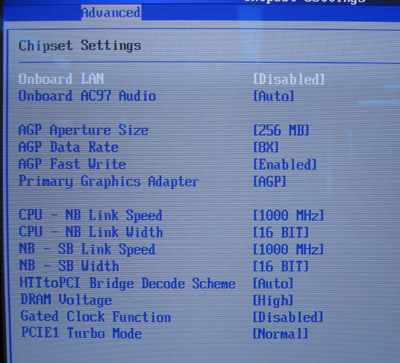
Features most notable in the Chipset Settings
menu are the HyperTransport options as well as DRAM voltage adjustments (Low,
Normal, High), oooh exciting.
 |
| PCStats Test System Specs: |
| processor: |
amd
athlon64 4000+ |
| clock speed: |
12 x 200
mhz = 2.4 ghz |
| motherboards: |
albatron
k8x890 pro ii (k8t890)
msi rs480m2-il
(rs480)
chaintech zenith vnf4 ultra (nf4
ultra)
dfi lanparty nf4 sli-dr (nf4 sli)
epox 9npa+ sli (nf4 sli)
ecs kn1 extreme sli (nf4 sli)
asrock 939dual-sata2 (uli
m1695)* |
| videocard: |
msi nx7800gtx-vt2d256e
asus v9999 gamer edition* |
| memory: |
2x 512mb pdp pdc1g3200+xblk |
| hard drive: |
74gb western digital raptor sata |
| cdrom: |
aopen combo 52x |
| heatsink: |
amd athlon64 4000+
reference heatsink |
| powersupply: |
pc power & cooling turbocool 510
sli |
| software setup
|
windowsxp
forceware
6.53
forceware 77.77 |
| workstation benchmarks
|
sysmark
2004
business winstone 2004
content creation 2004
super pi
sisoft sandra
2004
pcmark04
3dmark2001se
3dmark05
aquamark3
comanche 4
x2: the
threat
ut2003
ut2004
doom 3
| |
* to show agp performance, we also ran 3d
benchmarks with an asus v9999 gamer edition videocard.
