The rear of the Gigabyte 3D Aurora is most notable for the two huge 120mm
fans exhausting hot air from the case. The rear plate is nickel-plated steel for
strength and looks considerably different from the rest of the case. Steel was
used to also ensure that case screws which are used frequently don't strip out
the threads.
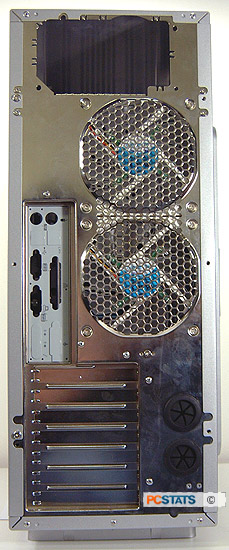

The other distinctive feature here are the two rubber-ringed holes
near the bottom. These provide a built-in drainage entry and exit
point for water cooling systems. Gigabyte has expressly designed the 3D
Aurora to support water cooling without any modifications, and these two holes
are a big part of that. The internal floor of the case also contains some
screw holes for securing Gigabyte own water cooling mechanisms.


The left side
of the 3D Aurora would be featureless except for the presence of the LED
indicators and ports that would normally be on the front bezel of most
cases. Moving these to the side makes the front look cleaner, but it also
makes them much harder to access, which sort of removes the point of having them
at the front in the first place. A pair of USB ports, an IEE1394 port
and an audio input and output make up the available connections.

The inside of the Gigabyte 3D Aurora is nice and clean, just like the outside. All edges are bevelled, so you
don't have to worry about 'case cuts' while installing a motherboard. The entire right
side is taken up by a Tower O' Drives, up to five external 5-1/4" drives, two
external 3-1/2" drives and five more hard drives at the bottom can be installed at
a right angle to the rest. Since the Gigabyte 3D
Aurora case is not much deeper than an ordinary case, this actually leaves
less room than you might think for the motherboard tray.
Nonetheless, there is enough room here for even large ATX motherboards,
though they will be fairly close to the last of the external CD
bays.
