The Matrox DualHead2Go is black box about the size of a
paperback book that enables laptop and tablet PC users multi-display
functionality from twin side-by-side 17" or 19" LCD monitors. The DualHead2Go
works off of the analog video output from an approved list of notebooks at
resolutions of either 2048x768 (60, 75, 85 Hz) or 2560x1024
(60Hz). The device takes the novel approach of
splitting that double-width video signal in half, with one portion of the screen going to monitor A,
and the second portion going to monitor B. The end result is that two
monitors will act as a single screen, yet with just one monitor cable plugged into
the host computer.
A range of Intel, ATI, and nVidia mobile video graphics
chipsets support the necessary resolutions the Matrox DualHead2Go operates with. Any two monitors
of 1280x1024 or 1024x768 resolution which are compatible with the analog video
standard can be used with the DualHead2Go.
The host computer handles all the video processing, and the
device itself essentially appears as a single extra wide display to the Windows
operating system. A 5V DC adaptor powers the
DualHead2Go which is validated for Microsoft Windows 2000/XP operating systems. Pricing for the
Matrox DualHead2Go Analog Edition has been pegged at $169USD, and it's slated to hit
online stores by mid-November.
Dual Screens for Notebooks
 Dual monitors are often used by graphic
artists, for CAD work, in financial sectors, during presentations and by individuals who simply require a larger desktop
area to manage abundant amounts of visual data. The approach Matrox is
taking with the DualHead2Go is an interesting one, and
it certainly opens doors for corporate desktop PCs with integrated video chipsets as much as it does for the
notebook market.
Dual monitors are often used by graphic
artists, for CAD work, in financial sectors, during presentations and by individuals who simply require a larger desktop
area to manage abundant amounts of visual data. The approach Matrox is
taking with the DualHead2Go is an interesting one, and
it certainly opens doors for corporate desktop PCs with integrated video chipsets as much as it does for the
notebook market.
Typically, no-frills corporate desktop PCs
come from Dell or IBM with a single analog video port. They
may even lack the physical slot for a stand alone AGP videocard if graphics are integrated directly onto
the motherboard.
By offering a device which enables multi-display capability outside of the PC
chassis, Matrox is adding functionality to those computers that could not otherwise
support twin monitors without internal hardware upgrades... with a couple
caveats. Currently, the Matrox DualHead2Go device is compatible with desktop
Intel integrated video chipsets only (officially anyway), it functions with just
the two aforementioned screen resolutions (so dual 24" LCD panels are out of the
question), and it only works with Windows2000/XP operating systems.
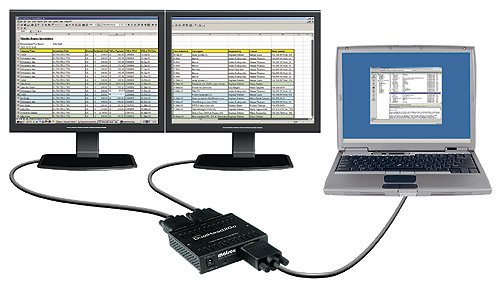
Notebook Compatibility Varies
The DualHead2Go is primarily intended to be used with
notebooks, and in that respect Matrox is assembling a list of compatible models
spanning well known brands like IBM, Fujitsu, Toshiba, Dell, Acer, HP, and Sony.
To answer questions of
"will this product work with my notebook or desktop PC," Matrox have
developed a quick little validation tool that informs consumers if
the DualHead2Go is compatible with the underlying graphics
hardware. That application is available here.

With respect to notebooks, the external display resolution is a function of
the particular graphics chipset the laptop is equipped with. Intel GM/GME, 910GML, 915GM chipsets are capped
off at a resolution of 2048x768 - good for dual 1024x768 native resolution
displays. Alternatively, laptops based on nVidia Geforce 6800, FX Go5200,
Go 6200/6600 will handle up to 2560x1024 resolutions - good for dual 1280x768 native
resolution displays.
ATI fairs the best of the bunch with its Mobility Radeon M350/X200/X300/X600/X700, Mobility Radeon
7500/9000/9200/9600, and FireGL V3100/V5000/T2 chipsets
which are compatible up to the 2560x1024 resolution as well.
So how does all this
work, what's inside the black
box? Well it's not as complicated as you might expect...

