High Definition content is the future of entertainment! Playing High
Definition content on current generation PCs can bog down the fastest processors
because there is more data to handle. Similar to the need for DVD accelerators a
few years back, nVIDIA PureVideo enables computer users to view MPEG-2/DVD and
WMV HD formats without slowing the PC to a crawl.
The PureVideo standard incorporates a hardware accelerator for the afore
mentioned MPEG-2/DVD, and Microsoft Windows Media HD Video standards (WMV HD).
According to nVIDIA's documentation on PureVideo, the GPU (GeForce 6 and 7
series GPUs) takes on video decoding tasks from the CPU, and the end result is
smoother, shutter free HD playback. nVIDIA PureVideo also supports most current
and future high definition formats. The system seems to be built with a good
degree of future proofing for upcoming standards - as it should be.
PureVideo is more than just a media accelerator; it also includes features to
improve video picture quality. If you believe the marketing; DVD, cable, and
satellite video provide poor crispness, clearness and smoothness that consumers
are desperate to be "saved from." nVIDIA's PureVideo technology applies spatial
temporal de-interlacing to apparently deliver a better image than traditional
de-interlacing can muster. PureVideo also fixes the 3:2 pull down problem that
can arise from 24 fps video being converted to 30 fps for viewing on TVs or
monitors. By recovering the original 24 frame content, PureVideo apparently
allows for a clear crisper image.
PureVideo can also scale videos to any resolution, while maintaining a
relatively detailed picture. This means users can view lower resolution videos
at a high resolution without suffering too much from blocky or blurry
pictures.
To test PureVideo's HD accelerating capabilities, we
decided to play one video through Windows Media Player 10, which was downloaded
from Microsoft's WMV HD Content Showcase. The Discoverers (IMAX) video is available in both 720P and
1080P formats, and CPU utilization was monitored through Task Manager to give
a general indication of system load.
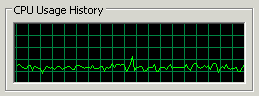
With the 720P version of the Discoverers video playing
back, CPU usage immediately jumped to 27-36%. There was a small blip while
running the video that saw CPU usage jump to 47%, but that was for only a
second.
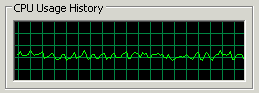
The 1080P version of the Discoverers video is a lot more
demanding and here CPU usage jumps between 45-60%. While that sounds high, with
a videocard that does not support HD acceleration, CPU usage stays stuck at 100%
and the video quality is choppy.
Next up, overclocking a passive videocard; a futile attempt for
more speed or worth the effort?
Overclocking a Passive Videocard
 |
| Overclocking Results: |
|
|
The Gigabyte
GV-NX66T256DE videocard is not clocked like a regular GeForce 6600GT, the core runs at
515 MHz and memory at 824 MHz (down from 1000 MHz on normal 6600GT's). This is
certainly interesting and it will definitely affect the benchmarks. Before we
get to the numbers, let's see how well the Gigabyte GV-NX66T256DE overclocks
with its Silent-Pipe II heatsink.
Starting with the core first, it was
increased in 10 MHz intervals and seemed up to the overclocking challenge. The 6600GT cracked the
600 MHz barrier before hitting the wall at 617 MHz.
Up next was 2.5ns Infineon DDR2 BGA DRAM.
Starting at 824 MHz, the memory was overclocked in 5 MHz intervals. A
speed of 875 MHz was the fastest it could manage, however it is a pretty big
handicap when compared to most other 6600GTs.
 |
| PCStats Test System Specs: |
| processor: |
amd athlon64 4000+ |
| clock
speed: |
12 x 200 mhz = 2.4 ghz |
| motherboards: |
asus a8n-sli premium (nf4-sli) |
| videocard: |
ati radeon x850 xt pe
msi rx850xt-td256e
msi
rx800xt-vtd256e
ati radeon x800 xl
powercolor x700 pro
msi
nx7800gtx-vt2d256e (single mode)
msi
nx7800gtx-vt2d256e (sli mode)
asus en7800gt
2dhtv/256m/osp/a (single mode)
asus en7800gt
2dhtv/256m/osp/a (sli mode)
msi
nx6800gt-t2d256e
msi nx6800-td128e
(single)
msi nx6800-td128e (sli mode)
msi nx6600gt-td128e (single mode)
msi nx6600gt-td128e (sli mode)
gigabyte gv-nx66t256de |
| memory: |
2x 512mb mushkin pc3200 l2
v2 |
| hard
drive: |
74gb wd raptor
10k rpm sata hdd |
| cdrom: |
aopen 52x combo |
| powersupply: |
pc power & cooling turbocool 510 sli
|
| heatsink: |
stock athlon64 4000+
hsf |
| software setup |
windowsxp build 2600
nforce4 6.53
catalyst
5.10
detonator 78.01 |
| benchmarks |
3DMark03
3DMark05
AquaMark3
Halo
FarCry
Splinter Cell:
Chaos Theory
Doom 3
FEAR
Quake 4
AA+AF
Benchmarks
FarCry
FEAR
Doom 3
| |
