Though both Windows Vista and other Windows operating systems will get copies
of the Internet Explorer 7 browser, they will not be the same. Windows
Vista is slated to make major changes to the way Windows handles data and runs
its core processes, and the Vista version of Internet Explorer 7 will be
commensurately different from its conventional Windows XP/2K sibling.
Featured additions in the Windows Vista version of IE7 include a 'protected
mode' which isolates Internet Explorer from the registry and system files,
restricting the browser from making changes to the operating system except when
manually told to do so by the user. Remote controls and programs will not
be able to use Internet Explorer as a gateway to corrupting the operating
system, or at least that's the idea. We'll have more on this interesting
feature later in the article.
Apparently, beta versions of Vista IE7 will be missing one feature available
in the standalone version of the browser. The Phishing filter (philter?)
will not be initially available for Windows Vista users. We'd imagine this
feature will be added before the OS is officially released.
Vista Internet Explorer 7 will no
doubt sport other differences and features, but the exact details are not
yet known.
Add-on Security
Service Pack 2 for Windows XP introduced a Hijack-this
style application for Internet Explorer 6 that allowed users to
examine and control the add-ons and extensions installed in their version of
IE. Internet Explorer 7 also includes this functionality, and plans to
improve on it with several new features.
The first new feature is an 'add-on disabled' mode which shuts down all
non-core Internet Explorer features including add-on toolbars and activeX
controls. If you are paranoid about security, or suspect that a malicious
add-on is causing trouble with your system, this option will be your first stop
using Internet Explorer 7.
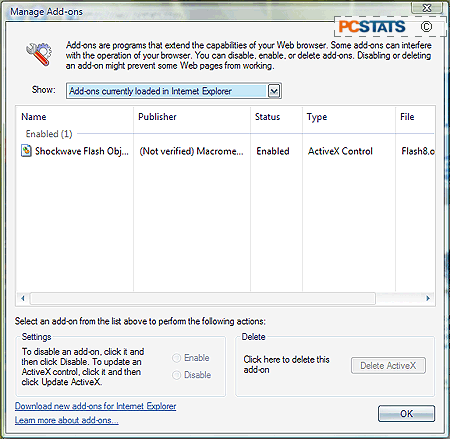
The add-on manager has also been revised and improved for Internet Explorer
7. As before, it will allow users to view and manage their Internet
Explorer add-ons and Active X controls, but the interface has apparently been
simplified and support for defining profiles and configurations has been
added. This might not mean much to the average user, but it'll mean a
great deal to system administrators who deal with the task of keeping IE safe in
an enterprise environment.
