We've tested a couple
different USB flash drives at PCstats recently, and the main spec you'll want to
watch out for is if the device is 'USB2.0' compliant, not just if it will work
with a USB2.0 port. Devices which communicate at USB2.0 speeds do so at
480Mbits/second. This is sometimes also called Hi-Speed USB. On the other hand,
USB1.1 (or just USB) devices communicate at 12Mbits/second by comparison.
Not all PCs have USB2.0 ports, but you can quickly
check your system by going to the 'Device Manager' under 'My Computer', and
expanding the 'Universal Serial Bus' section. If you see an entry along the
lines of 'Enhanced PCI to USB Host Controller' present, then your system has
USB2.0 ports. Different motherboard chipsets support different numbers of USB2.0
ports, so consult your motherboard manual to find out which USB ports on the
board are 'Hi-Speed.'
 SiSoft Sandra 2005
SiSoft Sandra 2005 |
Source:Sandra |
|
Sandra is designed to test the theoretical power of
a complete system and individual components. The numbers taken though are again,
purely theoretical and may not represent real world performance. Higher numbers
represent better performance.
|
Sandra
2005 Benchmark Results |
| Device: |
Interface: |
Size: |
Buffered Read : |
Sequential Read : |
Random Read : |
Buffered Write : |
Sequential Write : |
Random Write : |
|
| Gigabyte GO-U0128B |
USB2.0 |
128MB |
8 MB/s |
8 MB/s |
8 MB/s |
3382 kB/s |
7 MB/s |
2264 kB/s |
|
| Crucial Gizmo |
USB1.1 |
256MB |
898 kB/s |
898 kB/s |
898 kB/s |
765 kB/s |
892 kB/s |
759 kB/s |
|
| Crucial Gizmo 2.0 |
USB2.0 |
512MB |
5 MB/s |
5 MB/s |
3559 kB/s |
1657 kB/s |
5 MB/s |
1117 kB/s |
|
| Corsair Flash Voyager |
USB2.0 |
512MB |
17 MB/s |
17 MB/s |
14 MB/s |
2641 kB/s |
11 MB/s |
7 MB/s |
|
Kingston DataTraveler Elite
(w/o
encryption) |
USB2.0 |
2GB |
22MB/s |
22MB/s |
22MB/s |
9MB/s |
11MB/s |
5MB/s |
|
Kingston DataTraveler
Elite
(w/h encryption) |
USB2.0 |
2GB |
22MB/s |
22MB/s |
22MB/s |
8MB/s |
11MB/s |
5MB/s |
|
|
|
|
|
|
|
|
|
|
|
With the DataTraveler Elite operating in its encrypted
zone, data is read at an even 22MB/s across the board. When encryption is disabled,
the read transfer rates are exactly the same, 22MB/s. This is just a bit shy of the manufacturers
listed spec of 24MB/s.
The DataTraveler Elite posts data write speeds which are virtually identical regardless
if AES-128 encryption is enabled or not. The only difference is between buffered write
tests, where the tests writing to the encrypted zone on the DataTraveler Elite were slightly slower at 8MB/s
according to Sandra 2005.
128-bit AES Hardware Encryption
 To really understand the usefulness of the Kingston DataTraveler Elite
2GB USB flash drive, just imagine a situation where you
loose a 2GB USB drive chocked full of confidential data.
To really understand the usefulness of the Kingston DataTraveler Elite
2GB USB flash drive, just imagine a situation where you
loose a 2GB USB drive chocked full of confidential data.
Whomever finds
that lost USB drive has access to all that data, to do with as they
please, unless it is encrypted in some way. For most consumers this
scenario isn't something they would loose sleep over, but for corporate
employees or executives such a loss could be quite serious.
The method Kingston has built into the DataTraveler
Elite to secure data is unique in that it applies 128-bit AES
encryption to the files with a hardware co-processor. The encryption itself is not so remarkable, AES-128 is a commonly used tool, but it is how the
data is processed that makes this USB flash
drive different. With an onboard hardware co-processor
the host PC is not tasked with the algorithm processing, has no access to the
owners hash key, and is essentially unaffected by the entire encryption process.
Effectively, encrypted and non-encrypted data transfers are no different in
terms of speed, and we've seen this with the benchmarks.
In our experiences with the Kingston DataTraveler Elite,
managing data to and from the device with and without the encryption
enabled is pretty straightforward. Data
speeds of 22MB/s read and 11MB/s write were in line with the manufacturer's listed specs. The included
TravelerSafe+ encryption software is dead simple and easy to use, but limited to
Windows operating systems. This is unfortunate because Mac and Linux users are left without the ability to use the DataTraveler
Elite's encryption functionality.
The password reset feature which
protects encrypted data from password hacking makes it mandatory that
users take steps to backup data stored on the DataTraveler Elite. That
should be common sense for anyone using a portable device. The 2GB DataTraveler Elite retails for about $180USD ($200CDN), so there is a price
premium at play above standard 2GB USB flash drives. However, what the user gets
in return is well worth it. The Kingston DataTraveler Elite is a 2GB USB flash that handles its data quickly, regardless of whether it is encrypted or not, and that is what makes it a great
personal storage device.
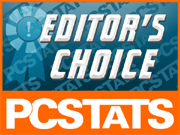
Find out about this and many other
reviews by joining the Weekly PCstats.com Newsletter today!
Catch all of PCstats latest hardware reviews right here.
Related Articles
Here are a few other articles that you might enjoy
as well...
1. Beginners Guides: USB Memory Drive Projects
2. Vantec NexStar GX USB2.0 Hub
& HDD Enclosure Review
3. Corsair Flash Voyager 512MB USB Flash Memory Review
4. Crucial Gizmo 2.0 512MB USB
Hard Drive Review
5. Vantec NexStar 3 USB2.0 HDD Enclosure Review
