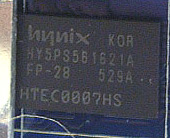
As mentioned earlier in the article, the GeForce 7300GS core is built on
TSMC's 0.09 micron manufacturing process, and it's also nVIDIA's very first 90nm part. Like
the GeForce 6200TC that came before it, the Geforce 7300GS supports nVIDIA's 'TurboCache' technology
which allows this particular videocard to appropriate system memory to store graphics data. GeForce
7300GS videocards will come in two flavors, a 128MB model and a 256MB version.
The 128MB that we are concerned with (the Albatron 7300GS128 is blessed with 128MB memory) will take up to another 128MB of system memory to use as its own, for a total of 256MB of graphics memory. The 256MB version will take up
to another 256MB of system memory for a total of 512MB of memory to access.
Because memory bandwidth is a key issue, the memory controller on GeForce
7300GS videocards has been upgraded to 64-bits. Some earlier GeForce 6200TC
videocards used a 32-bit memory controller which severely crippled 3D
performance. See for yourself if you'd like.
Moving on, the biggest change between the Nvidia GeForce 6200TC GPU and the GeForce 7300GS GPU is clock speed. The new core is clocked at 550 MHz, so that's 200 MHz faster than the older
6200TC GPU. The memory on both videocards is still clocked at 350 MHz. The vertex pipelines have
remained the same at 3, and pixel pipeline at 4.
nVIDIA PureVideo
High Definition content is the future of entertainment! Playing High
Definition content on current generation PCs can bog down the fastest processors
because there is more data to handle. Similar to the need for DVD accelerators a
few years back, nVIDIA PureVideo enables computer users to view MPEG-2/DVD and
WMV HD formats without slowing the PC to a crawl.
The PureVideo standard incorporates a hardware accelerator for the afore
mentioned MPEG-2/DVD, and Microsoft Windows Media HD Video standards (WMV HD).
According to nVIDIA's documentation on PureVideo, the GPU (GeForce 6 and 7
series GPUs) takes on video decoding tasks from the CPU, and the end result is
smoother, shutter free HD playback. nVIDIA PureVideo also supports most current
and future high definition formats. The system seems to be built with a good
degree of future proofing for upcoming standards - as it should be.
PureVideo is more than just a media accelerator; it also includes features to
improve video picture quality. If you believe the marketing; DVD, cable, and
satellite video provide poor crispness, clearness and smoothness that consumers
are desperate to be "saved from." nVIDIA's PureVideo technology applies spatial
temporal de-interlacing to apparently deliver a better image than traditional
de-interlacing can muster. PureVideo also fixes the 3:2 pull down problem that
can arise from 24 fps video being converted to 30 fps for viewing on TVs or
monitors. By recovering the original 24 frame content, PureVideo apparently
allows for a clear crisper image.
PureVideo can also scale videos to any resolution, while maintaining a
relatively detailed picture. This means users can view lower resolution videos
at a high resolution without suffering too much from blocky or blurry
pictures.
To test PureVideo's HD accelerating capabilities, we decided to play one
video through Windows Media Player 10, which was downloaded from Microsoft's WMV HD Content Showcase. The Discoverers (IMAX)
video is available in both 720P and 1080P formats, and CPU utilization was
monitored through WindowsXP Task Manager to give a general indication of system load.
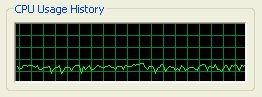
When the 720P version of the Discoverers video is loaded, CPU
utilization quickly spiked to 100%. After a second, CPU usage dropped
considerably to between 22-34% which leaves plenty of system resources for
other tasks.
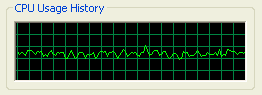
The 1080P version of the Discoverers video is a lot more
intensive, that is why CPU usage is higher here. There are still plenty of
system resources for background tasks though. Nice results actually for such a mainstream videocard.
To Overclock or Not to Overclock?
Thus far when it comes to overclocking GeForce 7300GS videocards, we're 0-2. This time around with the Albatron GeForce 7300GS128, Coolbits would properly recognize the core and memory clock speed... yet when increasing the core speed even just 1 MHz higher the system would often lock up while running 3D benchmarks.
Temperatures were not the issue since the videocard was cool to the touch and there were no visible or detectable artifacts.
Prelude to Benchmarks
The details of how the Albatron 7300GS128 test system was
configured for benchmarking; the specific hardware, software drivers, operating
system and benchmark versions are indicated below. In the second column are the
general specs for the reference platforms this GeForce 7300GS based videocard is
to be compared against. Please take a moment to look over PCSTATS test system
configurations before moving on to the individual benchmark results on the next
page.
 |
| PCSTATS Test System Configurations |
|
|
