 The Samsung YP-U1ZB is equipped with an integrated microphone, and as a voice
recorder is not particularly revolutionary. The microphone is monophonic,
and has a bad habit of picking up some 'finger sounds' as you
grasp the player for dictation. Regardless, it's nice to have the ability
to record verbal messages if ever necessary.
The Samsung YP-U1ZB is equipped with an integrated microphone, and as a voice
recorder is not particularly revolutionary. The microphone is monophonic,
and has a bad habit of picking up some 'finger sounds' as you
grasp the player for dictation. Regardless, it's nice to have the ability
to record verbal messages if ever necessary.
To do this,
just hold down the 'REC' button for a few seconds and the YP-U1ZB
will start up a voice memo recording, displaying the current time recorded and
remaining available in minutes and
seconds. Voice recordings share the same space as MP3's, and if the memory runs
out the recording will automatically cease.
Voice recordings are stored
with a generic 'V001.wav' naming structure. The sampling rate is a lowly 8Khz. Sound quality
is muffled, but that's not really unexpected given the small condenser microphone used here. Recordings can be
immediately played back if desired, or pulled off the unit when it next
connected to a PC USB2.0 slot.
Samsung Media Studio
Software
As we've mentioned, the Samsung YP-U1Z connects to the PC
via a standard USB2.0 port, and it shows up as removeable hard drive in
WindowsXP so there really isn't a need for any specialized software to
drag-and-drop music files onto or from the device. It acts like any other
removeable storage device, so Windows XP users can just plug and play. There are
USB drivers on the inlcluded CD for Windows98/2000/ME systems.
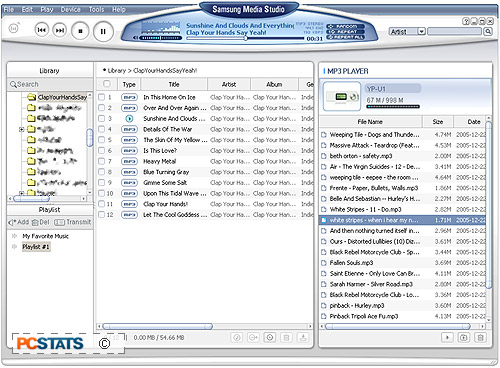
Normally the
software bundled in with MP3 players is
pretty horrible; difficult to use or just
really poorly layed out. Not so in this case. Samsung Media Studio
4.0 is a refreshingly easy to use and well featured software program. The software allows quick and
simple ripping to MP3, WMA or Ogg formats, and one-stop shopping for playback of digital audio
files.
 Media Studio has built-in playlist creation tools
and a direct line to CDDB so you'll never have to punch in album and track names ever again for correct
ID3 tags (with internet connection of course). It gives uers the flexibility of ripping tracks to the
MP3 format at 32-320Kbps, WMA at 48-192 Kbps, and OGG at 0Q-10Q
(64Kbps-500Kbps).
Media Studio has built-in playlist creation tools
and a direct line to CDDB so you'll never have to punch in album and track names ever again for correct
ID3 tags (with internet connection of course). It gives uers the flexibility of ripping tracks to the
MP3 format at 32-320Kbps, WMA at 48-192 Kbps, and OGG at 0Q-10Q
(64Kbps-500Kbps).
In our own tests with the software, we found
Media Studio pretty much a breeze to pickup, and appreciated how it's hard wired to
go directly to the Samsung YP-U1ZB when it is connected to the PC. Windows
Explorer will do the exact same thing, but at least with Media Studio there is a no-fuss
interface for dragging and dropping files to and from the YP-U1ZB, organizing
playlists, and even playing back MP3's from the device over your own set of
computer speakers.
Best of all, a search bar lets
you quickly run custom keyword searches through your massive list of MP3s
by artist, title or album. The software looks nice, is dead simple to use, and
works. Compared to some of Samsung's past attempts with bundled software, this
is how things should be.
