MSI's BIOS is very well laid out and the options
speak for themselves. Motherboard clock speeds can be adjusted between 200-450
MHz in 1 MHz increments. CPU voltage goes as high as 2.3V. Unless you have some
serious cooling though, most will want to
keep it under
1.85V.
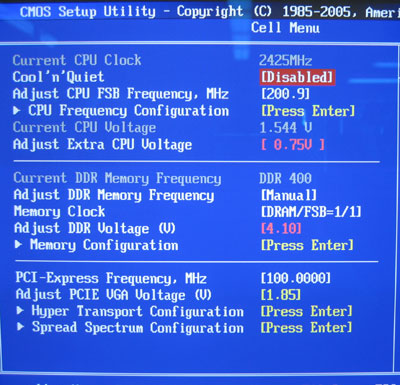
There are memory divider options, as well as memory voltage settings which go up to 4.1V. Please note that MSI gives voltage options high enough to do some serious damage to your hardware if you are careless. If you are not familiar with overclocking you'll want to avoid maxing out these values.
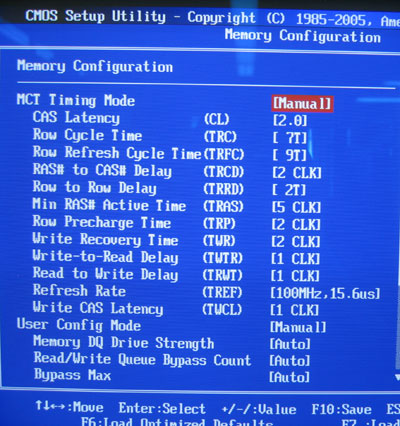
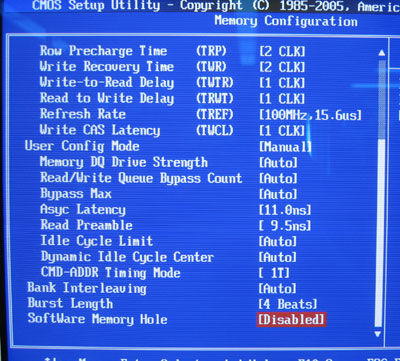
MSI also includes a ton of memory tweaks, it will take even
experienced overclockers quite some time to get use to all the different memory
adjustments.
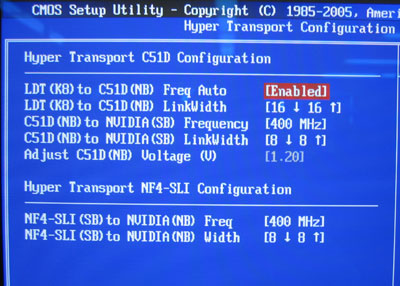
In the HyperTransport C51D Configuration screen we find the
HyperTransport and NB/SB options.
Prelude to Benchmarks
The details of how the MSI K8N Diamond Plus motherboard test system was configured for
benchmarking, including the specific hardware, software drivers, operating system
and benchmark versions are indicated below. In the second column are
the general specs for the reference platforms this nForce 4 SLI x16 based
system is to be compared against. Please take a moment to look over PCSTATS
test system configurations before moving on to the individual benchmark
results.
 |
| PCSTATS Test System Configurations |
|
|
