Because of space constraints, the stock socket AM2 heatsink, or any socket
754/939/AM2 compatible heatsink for that matter, will not be compatible with the
XPC SN27P2 system.
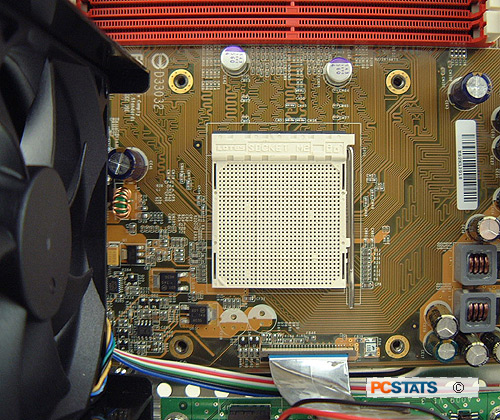
Shuttle includes a custom heatpipe heatsink which is
designed to function with this chassis specifically. One you install the socket
AM2 AMD Athlon64 processor and apply thermal compound to the heat spreader,
carefully position the heatsink and screw it down, while alternating the
tightening of each screw so pressure is applied evenly. After installing the
processor and heatsink, do not forget to reattach the 70 mm PWM fan header to
the motherboard, and snap the 80mm case exhaust fan back into position.

Next to the 940-pin AM2 CPU socket are the four 240-pin
DDR2 DIMM slots. You'll need to insert each module of DDR-2 RAM into the
same coloured memory slot, in pairs, to run the memory in a dual channel
configuration. The floppy and IDE header are located right next to the memory
slots, and it's important to remember that the nForce 570 Ultra only supports a
single IDE channel so plan your drive placement accordingly.
