 |
| Overclocking Results: |
|
|
The MSI NX7900GT-VT2D256E-HD videocard
comes pre-overclocked from the factory. According to MSI the core is clocked at 500
MHz while the memory hums along at 1530 MHz. The unit we received for testing
had its core operating at 500 MHz while the memory was only running at 1400 MHz.
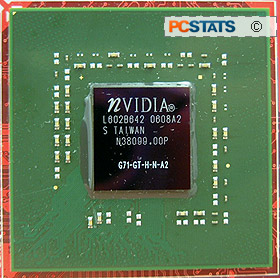 At 500 MHz
the core speed is already 50 MHz faster than stock GeForce 7900GT GPU does. In
any case we started our overclocking from this mark slowly increased the
speeds in 5-10 MHz intervals. The GeForce 7900GT core easily cracked the
550 MHz mark and we continued to push the card further.
At 500 MHz
the core speed is already 50 MHz faster than stock GeForce 7900GT GPU does. In
any case we started our overclocking from this mark slowly increased the
speeds in 5-10 MHz intervals. The GeForce 7900GT core easily cracked the
550 MHz mark and we continued to push the card further.
Just as quickly as
it began, the MSI NX7900GT core topped out at a
maximum overclocked speed of 575 MHz, which is a pretty quick for a GeForce
7900GT. A couple higher settings were tried, but they just caused the videocard
to lock up when running 3D benchmarks.
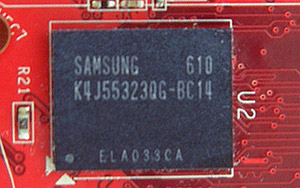 Next up was the 256MB of Samsung GDDR3
BGA memory, and it is clocked at 1400 MHz by default (although MSI documentation
boasts a 1530MHz clock speed). The clock speed of
the memory was overclocked in 10-20 MHz intervals.
Next up was the 256MB of Samsung GDDR3
BGA memory, and it is clocked at 1400 MHz by default (although MSI documentation
boasts a 1530MHz clock speed). The clock speed of
the memory was overclocked in 10-20 MHz intervals.
Inexperienced overclockers should increase the clock speed at
a slower rate unless you want doom to strike
at the very heart of your computer... muahahaha.
The Samsung GDDR3 memory easily passed the 1500 MHz
point before settling on a speed of 1527 MHz. Anything higher than that led to artifacts in the display. I'm
happy to report that the core and memory ran together smoothly at their respective top speeds without
any issues.
Prelude to
Benchmarks
The details of how the MSI NX7900GT-VT2D256E-HD test system
was configured for benchmarking; the specific hardware, software drivers,
operating system and benchmark versions are indicated below. In the second
column are the general specs for the reference platforms this GeForce 7900GT
based videocard is to be compared against. Please take a moment to look over
PCSTATS test system configurations before moving on to the individual benchmark
results on the next page.
 |
| PCSTATS Test System Configurations |
|
|
