Increasing a processor's FSB can lead to greater
performance gains than just raising the overall CPU speed. With its desktop
cousin the Pentium 4 already running on an 800 MHz FSB, it was only a
matter of time before the Intel Xeon saw its FSB bumped up to 533MHz.
Previously, Xeons operated on the original Pentium 4 400 MHz
FSB and were in dire need of an upgrade.
Running on
a higher overall FSB allows the system to perform tasks faster even if they're
not CPU related. As all data must pass across the bus at
some point, it's not hard to see why this has a greater impact on system
performance than simply increasing the speed of the processor. That's why
overclockers in the desktop world always try and get their FSB as high as
possible to eke out the maximum performance from their systems.
The Xeon: Bandwidth Starved but with cache to
spare
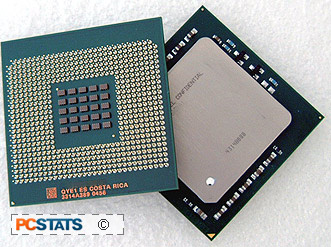 Intel has stuck with a tried-and-true way of
setting up a multi-processor platform. They simply add another processor
into the mix. While this does work, and saves a lot of R&D time,
it also creates a few extra problems and bottlenecks here and there.
Because the Intel Xeon is
based on the Pentium 4 architecture, it requires a lot of system bandwidth to
operate at fully capacity. This means that the rest of the system, not the
CPU, is often the performance limiter.
Intel has stuck with a tried-and-true way of
setting up a multi-processor platform. They simply add another processor
into the mix. While this does work, and saves a lot of R&D time,
it also creates a few extra problems and bottlenecks here and there.
Because the Intel Xeon is
based on the Pentium 4 architecture, it requires a lot of system bandwidth to
operate at fully capacity. This means that the rest of the system, not the
CPU, is often the performance limiter.
One of the
biggest issues to afflict systems which support dual or multiple Xeon
processors is that all physical CPUs share one single 533 MHz data pipeline to
the rest of the computer. If both CPUs are working at full load, the bandwidth
is split in half; leaving each physical processor with just half the bandwidth
it requires to operate at full capacity. If one processor were to use the full
533 MHz bus, the second must sit idle. As you can imagine things get tighter the
more processors there are, and there's no real way to get around this as it
would require Intel to totally redesign the Xeon architecture.
To counter
this problem, Intel have equipped the Xeon with a larger L3 memory cache, built
into the processor. This negates much of the aforementioned disadvantage, since
it enables the processors to keep a large amount of commonly accessed
data close to hand, rather than having to pass it back and forth over the data
bus.
Like its
desktop cousin, the Intel Xeon 3.06 GHz processor has 8KB of Level 1 cache
memory and 512KB of level 2 cache in addition to the 1MB Level 3 cache.
Cache memory in general is faster than 'regular' memory, since it
is better performing memory built directly into the processor die
itself. The various levels of cache memory generally denote size
and speed in opposite proportions. Level 1 cache is the smallest, but
with the lowest latency is also the fastest; level 2 is larger and
slower, etc.
As illustrated in PCSTATS' review of the Intel Pentium 4 3.2 GHz Extreme Edition,
cache memory plays a crucial role in overall system performance. However,
the manner in which Intel implements their cache is not as efficient as that
chosen by AMD.
The AMD K7 and K8
processors each use exclusive cache memory. This means that each
section of cache memory is independent of the others. Consider an
AMD AthlonXP 3000+ processor, which for its day had a total of 640KB of cache:
128KB L1 and 512KB L2. With Intel, all cache is inclusive. This means that 8KB
L1 is remapped into the L2 cache, leaving 504KB of L2 for applications.
Likewise, half of the Xeon 3.06 GHz 1MB L3 cache is reserved for the L2 cache
processes, leaving a remainder of 512KB for use by more intensive
applications.
Prelude to Benchmarks - Test System
Configuration
Over the following page
we'll be running the dual socket 604 Intel Xeon 3.06GHz processor based Tyan
S2726UG5N server motherboard though PCSTATS standard set of server benchmarks.
The specific details of how the Intel 3.06GHz Xeon processor test system
and client computers were configured for benchmarking - including the hardware,
software drivers, operating system and benchmark versions - are indicated below.
Take a moment to look over PCSTATS test system
configurations before moving on to the individual benchmark results on the next
several pages. Please keep in mind that this is a server processor review,
and that's why there are primarily server-oriented benchmarks represented in the
following pages.
 |
| PCSTATS Test System
Configurations |
|
Test
System |
Reference
System |
Reference
System |
| Processor: |
2x Intel Xeon 3.06 GHz |
Intel Pentium 4 3.0C |
AMD Athlon64 3200+ |
| Socket: |
Socket 604 |
Socket 478 |
Socket 754 |
| Clock Speed: |
23 x 133 MHz = 3.06 GHz |
15 x 200 MHz = 3.0 GHz |
10 x 200 MHz = 2
GHz |
| Chipset: |
Intel E7501 |
Intel D875P |
nVidia nForce 4 |
| Motherboards: |
Tyan Thunder i7501 Xtreme E7501 |
Gigabyte 8KNXP i875P
|
MSI K8N Neo Platinum |
| Videocard: |
ATi Rage XL |
ATi Radeon 9800 Pro |
Asus Radeon 9800XT |
| Memory: |
2x 1GB Corsair Registered ECC
PC2100 |
2x 512MB OCZ
PC3500EL
|
2x 512MB Corsair TwinX3200LL |
| Hard Drive: |
40GB Western
Digital Special Ed. |
40GB Western
Digital Special Ed. |
40GB Western Digital Special
Ed. |
| CDROM: |
NEC 52x CD-ROM |
NEC 52x CD-ROM |
MSI 52x24x52x CD-RW |
| PowerSupply: |
500W ESP PSU (EPS12V) |
Vantec
Stealth 520W PSU
|
Enermax
430W PSU |
| Heatsink: |
Stock Xeon 2U heatsinks |
Stock socket 478
heatsink |
Athlon64 FX-62 Reference
Heatsink |
| Software Setup: |
Windows Server 2003
Intel INF 5.02.1012 |
Microsoft WindowsXP SP2
Intel INF 5.02.1012
Catalyst 4.5 |
Microsoft WindowsXP SP2
Forceware
4.24
Catalyst 4.5 |
| Benchmarks: |
SiSoft Sandra 2004
SuperPi
POVRay
ScienceMark
2.0
Cinebench
2000
PCMark2002 | |
