|

|
The Core 2 Duo compatible Intel 945G Express northbridge is ideal for cash-strapped consumers and not so great for AMD... as we'll see with the Gigabyte GA-945GM-S2 motherboard.
73% Rating: 
|
|
|
|
Home >
Reviews >
Motherboards >
Gigabyte GA-945GM-S2 |
|
|
Gigabyte GA-945GM-S2 Motherboard Highlights Gallery
|
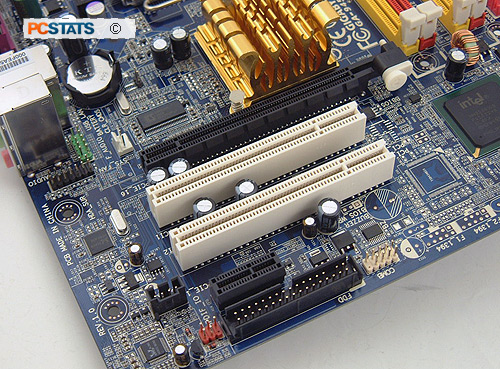
The Gigabyte GA-945GM motherboard supports two PCI slots, one PCI Express
x1 device and a single PCI Express x16 videocard. The High Definition audio header
for the remaining surround sound channels is just to the left of the PCI Express
x16 connector, but unfortunately Gigabyte neglect to include the necessary bracket
with this budget board. The white COMB port by the floppy
connector is for a secondary COM port. Again, no bracket is
included.
|
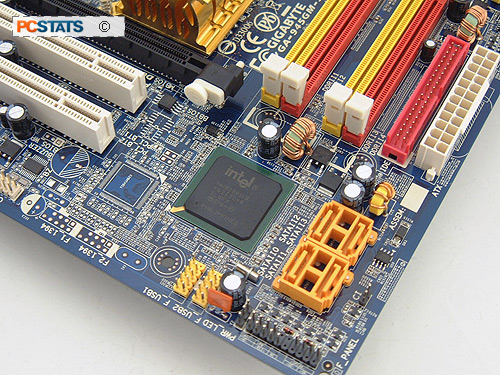
The four 'click-connect' SATA II connectors positively lock each
SATA cable into position, reducing the chance of loose cables down the road.
The Intel ICH7 southbridge supports a single IDE channel (two
IDE devices). Various USB and and front panel connectors occupy this section of
the Gigabyte GA-945GM S2 motherboard. |
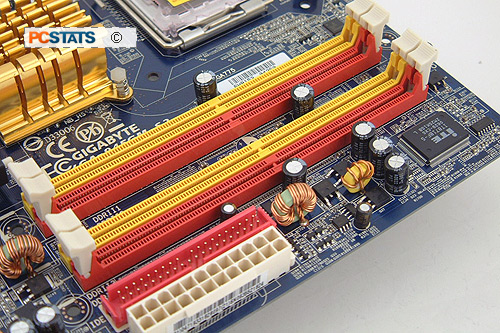
It's nice how
the lone IDE & power connectors are set alongside the main ATX
power connector just to the right of the DIMM slots. Gigabyte colour coordinates
the DDR-2 DIMM slots to make it easier for you to setup
dual channel DDR-2 memory pairs. Up to 4GB of DDR-2 667 memory can be
installed. |
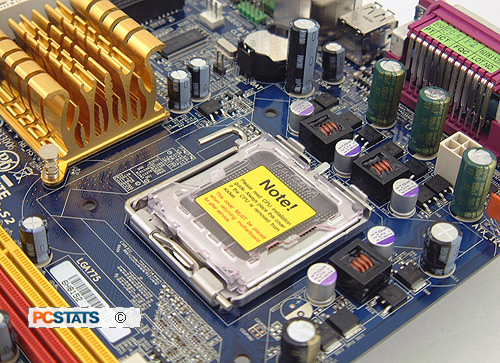
The LGA775 CPU has a 4-pin
PWM fan header all to itself. Gigabyte cools the 945G Express
chipset with a passive aluminum heatsink that makes use of airflow coming off
of the CPU heatsink. The clear CMOS jumper is situated right next to the
battery which is to the right of the northbridge heatsink. It's an odd location but
an easily accessible one when the computer is fully
installed. |
Up next we'll be putting the Gigabyte GA-945GM-S2
motherboard through a couple rounds of gaming and office oriented benchmarks,
but first PCSTATS we toss our hat into the overclocking ring and see where this
945GM-based board can take us...
|
|
|
|
