In the DRAM configuration section we find a
TON of memory timing options. In fact there are so many new options here that
tweakers would have to spend a lot of time figuring out exactly what each option
does.
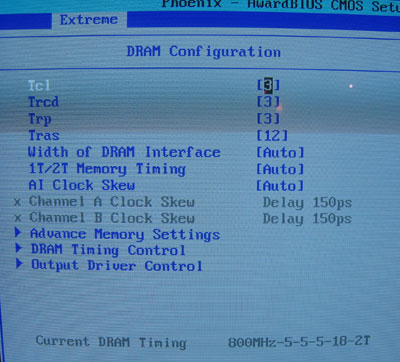
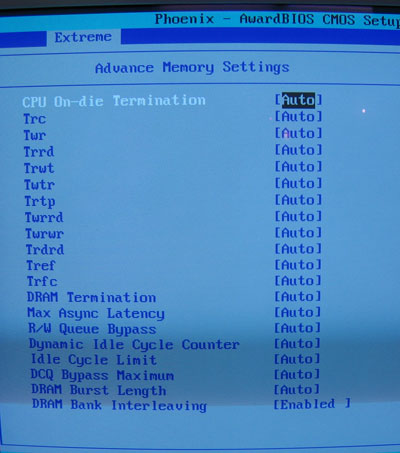
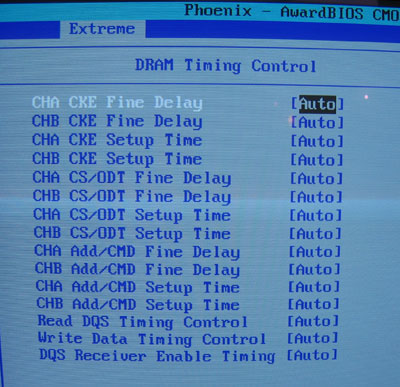
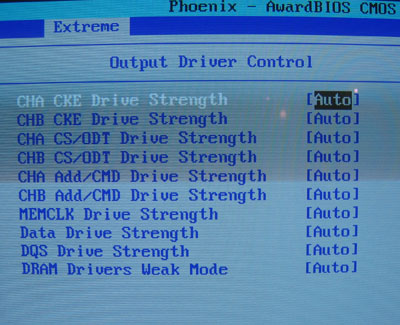
As you can clearly see there are a lot of memory timing options. I think even the
most experienced computer enthusiast will spend weeks finding out what every
adjustment does! It does seem overwhelming at first but if you can master this
puzzle you'll definitely reap the performance benefits.
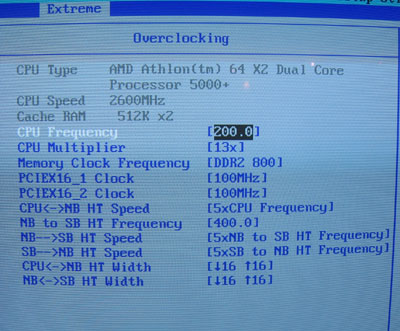
Motherboard frequency goes from 200-400 MHz
in 1 MHz intervals, and you have complete multiplier control. Here in the
overclocking section you can also adjust the DDR2 memory divider, PCI Express
frequency, HyperTransport speeds and width.
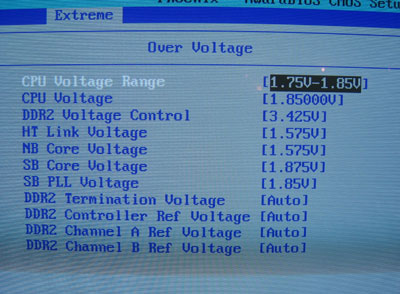
The voltage options go high enough to fry
hardware - so be conservative and careful. CPU voltage goes as high as 1.85V,
and DDR2 voltage to 3.4V! Both Northbridge and Southbridge voltages can be
increased, although if you do so you'll have to deal with a lot of additional
heat. Up next, benchmarks in your favourite video games and synthetic office
applications.
