|

|
Let's be frank. The question isn't whether AMD or Intel are leading the charge, it's nVIDIA. For the last couple of years anyway, the graphics boys in Santa Carla have shown the PC world how to make a good chipset and a feature packed motherboard.
89% Rating: 
|
|
|
|
Home >
Reviews >
Motherboards >
ECS PN2 SLI2+ |
|
|
ECS PN2 SLI2+ Motherboard Highlights
|

On the ECS PN2 SLI+
motherboard there is at least two slots of space for each PCI
Express x16 videocard (for SLI). The blue PCI Express x16 slot actually only
runs at PCI Express x8, and is intended for super high bandwidth peripherals, nVIDIA's
upcoming physics accelerator or perhaps a third videocard. The two black PCIe
slots each receive 16 lanes each when running in
SLI.
|
|
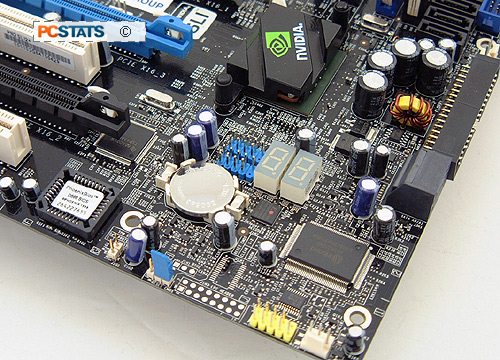
The bottom right hand corner of
the ECS PN2 SLI2+ has the two USB2.0 headers, front panel IO connections, a
Port 80 card, and the fifth and sixth Serial ATA II
and floppy connectors oriented at 90 degrees. The yellow header at the
bottom half of the screen is a serial port connector
port.
|
|
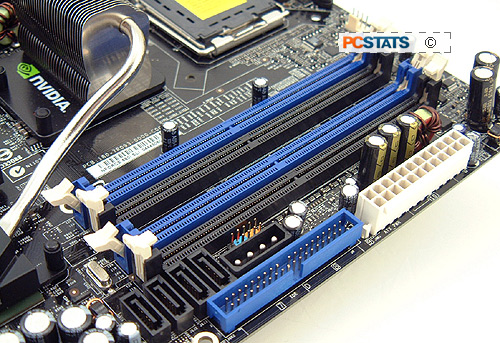
The four DDR2
memory slots are colour coordinated in a way that tells the user which
memory slots to populate to enable dual channel
memory support. To
the right of the memory slots are the first four Serial ATA
II channels, an IDE port, the main 24 pin ATX power connector
and the auxiliary power connector. The jumpers tucked in next to that aux.
power port is the front panel audio connector. It's a pretty horrible location
for tiny pins to
go.
|
|
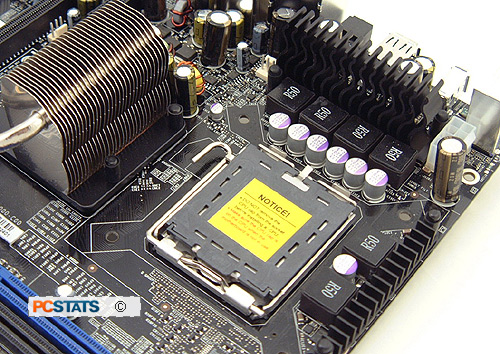
The ECS PN2 SLI+ motherboard
supports Intel socket 775 processors running on an FSB as high as
1333MHz. If you install a watercooling thermal
solution, you'll need to add the small fan onto the Northbridge heatsink. The VRMs
around the CPU socket are all capped with passive aluminum heatsinks that work of
exhaust airflow. Note the 8-pin power connector tucked into the far right
corner; again this is a pretty tight fit and not particularly user
friendly.
|
|
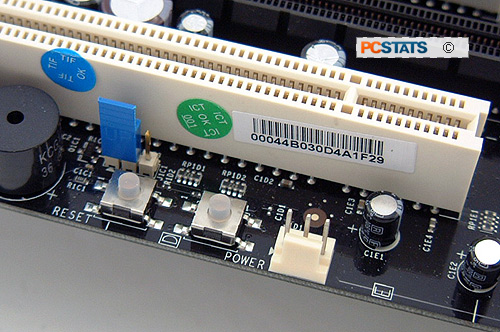
There are
illuminated power and reset buttons on the ECS PN2 SLI+ motherboard.
Situated under the last PCI slot is not ideal for
all situations... particularly if this slot is populated with a card. Outside of the
case, these buttons are great for enthusiasts who likes to tweak their computer on a
desk first.
|
|
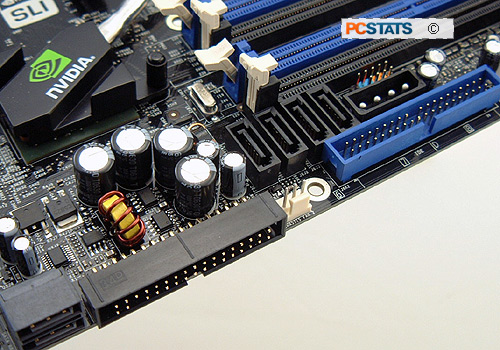
With the drive ports
at the edge of the PCB, at right angles
in some cases, hooking up optical drives and SATA hard drives is quick
and cabling centralized.
|
|
|
|
|
