 |
| Overclocking Results: |
|
|
ECS and overclocking don't always go together, but with
the motherboard equipped with an Intel
Core 2 Duo E6600 processor and a 2GB set of Corsair Twin2X2048-6400C4 memory, we're anticipating a good run at the fence
anyway.
Starting at 266 MHz, the ECS PN1 SLI2 Extreme motherboard bus speed was
increased in 5 MHz increments. ECS clearly states on the PCB that the
motherboard can run past 1.2 GHz bus speed. PCSTATS had no problems reaching that speed since it's
only 300 MHz FSB (you multiply the FSB by 4 to get the bus speed).
At 320 MHz the ECS PN1 SLI2 Extreme motherboard started to show
some signs of instability, requiring the nForce 590 SLI SPP voltage to be increased
to 1.45V. To reach 340 MHz, the nForce 590 SLI MCP also got a slight voltage
increase to 1.65V.

In the end, the ECS PN1 SLI2 motherboard topped out at
350 MHz FSB. PCSTATS tried for a quicker result,
but anything higher than this caused instability. It's not a great overclock for a 590
SLI platform, but then again the nVIDIA nForce 590 SLI Intel Edition chipset's
biggest downfall is a lack of overclockability. Perhaps that is what held the
board back...
Features inside the ECS BIOS:
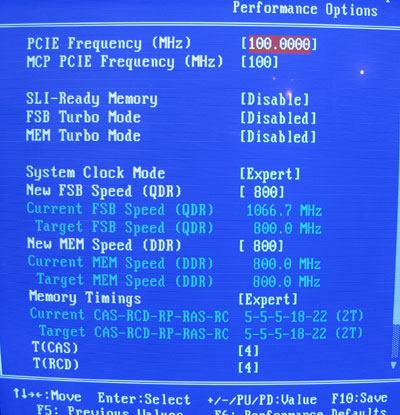
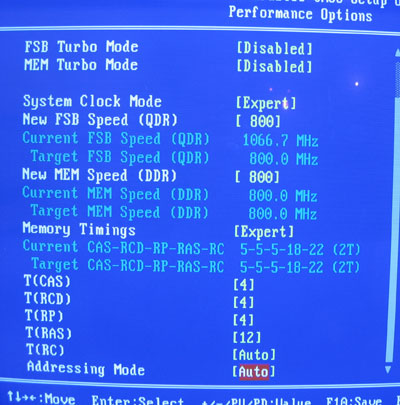
In the Performance Options section
of the ECS PN1 SLI2 Extreme BIOS we can adjust clock speed, and
memory timings. You'll want to keep the PCI Express frequency at 100 MHz. The FSB setting
is where things get interesting. The bus speed can be adjusted between 800-2000
MHz (500 MHz FSB) in 1 MHz increments. The memory can be tweaked between DDR2
400-1400 MHz, again in 1 MHz steps. You'll also find the usual CAS Latency, RAS
to CAS Delay and Row Precharge memory options.
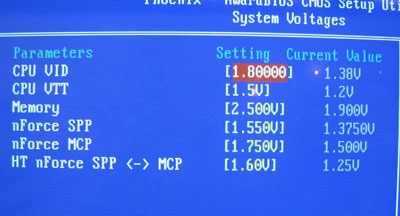
CPU voltage goes as high as 1.8V, memory
voltage 2.5V, Northbridge voltage 1.55V, Southbridge voltage 1.75V and the HTT
connection between Northbridge and Southbridge to 1.6V.
Prelude to Benchmarks
