High definition is the future entertainment standard
of tomorrow's video's. Playing high definition content on current generation PCs
can bog down even the fastest processors because there is more data to handle.
Similar to the need for DVD accelerators a few years ago, nVIDIA PureVideo
enables computer users to view MPEG-2/DVD and WMV9 High Definition formats on
the monitor without slowing the Biostar TF7050-M2 system to a crawl.
 The PureVideo
standard incorporates a hardware accelerator for the afore mentioned MPEG-2/DVD,
and Microsoft Windows Media High Definition Video standards (WMV9 HD). According
to nVIDIA's documentation on PureVideo, the GPU (GeForce 7 series GPUs) takes on
video decoding tasks from the CPU, and the end result is smoother, shutter free
High Definition playback. nVIDIA PureVideo also supports most current and future
high definition formats.
The PureVideo
standard incorporates a hardware accelerator for the afore mentioned MPEG-2/DVD,
and Microsoft Windows Media High Definition Video standards (WMV9 HD). According
to nVIDIA's documentation on PureVideo, the GPU (GeForce 7 series GPUs) takes on
video decoding tasks from the CPU, and the end result is smoother, shutter free
High Definition playback. nVIDIA PureVideo also supports most current and future
high definition formats.
PureVideo is
more than just a media accelerator; it also includes features to improve video
picture quality. DVD, cable and satellite video provide poor crispness,
clearness and smoothness that consumers have been desperate to be "saved from."
nVIDIA's PureVideo technology applies spatial temporal de-interlacing to
apparently deliver a better image than traditional de-interlacing can muster.
PureVideo also fixes the 3:2 pull down problem that can arise from 24 fps video
being converted to 30 fps for viewing on TVs or monitors. By recovering the
original 24 frame content, PureVideo allows for a clear crisper
image.
Another neat
feature of PureVideo is its ability to scale videos to any resolution, while
maintaining a relatively detailed picture. This means users can view lower
resolution videos at a high resolution without suffering too much from blocky or
blurry pictures.
Examining CPU Load with PureVideo
To test
PureVideo's High Definition accelerating capabilities on the Biostar TF7050-M2,
we'll playback a video downloaded from Microsoft's WMV HD Content Showcase
through Windows Media Player 10. "The Discoverers" (IMAX) video is available in
both 720P and 1080P formats. AMD processor utilization will be monitored via
Task Manager.
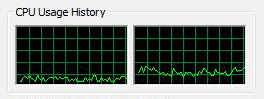
When running the 720P version of the Discoverers video, CPU
usage on the Athlon64 X2 5000+ jumped between 13-18% which is pretty
good. The system offloads most of the high definition processing onto the
onboard GeForce 7050 videocard. This allows the system to run tasks and
applications in the background without any problems.
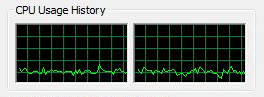
The 1080P version of the Discoverers video chews up a bit
more system resources between 15-20%. That's still peanuts compared to what a
non-accelerated high definition video would use, and you have a ton of resources
free for whatever else you're doing.
Next the overclocking!
