 |
| Overclocking Results: |
|
|
The AMD 690G for the most part has turned out to be a
pretty good overclocker. With the Gigabyte GA-MA69G-S3H motherboard equipped
with an AMD
Athlon64 X2 5000+ and a 2GB set of Corsair DOMINATOR Twin2X2048-8888C4DF memory, we're giving the motherboard its best opportunity to reach the stars.
Before the overclocking began, the CPU clock multiplier was first set to 8x and the memory to run at DDR2-667 MHz mode this way neither will hold the motherboard back. Starting at 200 MHz the motherboard clock speed was slowly increased in 5 MHz increments.
The Gigabyte GA-MA69G-S3H handled the overclocking pretty well and the motherboard didn't hit a blip till 265 MHz. The NB/SB voltage had to be increased 0.1V above stock to stabilize things. At 278 MHz the motherboard chipset started to act up again and this time around the voltage had to be increased to 0.2V above stock.
The maximum speed the Gigabyte GA-MA69G-S3H would run at was 284 MHz, anything higher and stability could not be guaranteed. I'm not sure what the issue was but the Northbridge heatsink was quite hot so perhaps the motherboard chipset is overheating.
Quick Look at the BIOS:
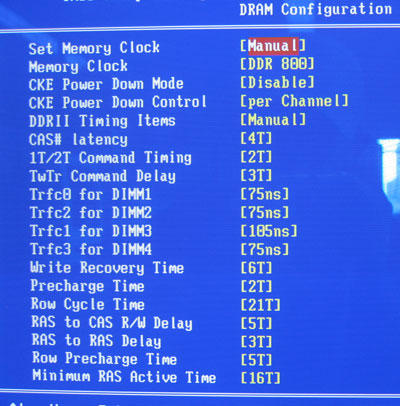
To access the the Advanced Chipset options, you must first press
CTRL + F1, that will unhide the section. Once inside you can adjust the DRAM
memory speed and memory timings and for an integrated motherboard Gigabyte has
quite a few options memory options for the GA-MA69G-S3H which is a surprise
considering it's an integrated motherboard. In any case you'll have a lot of fun
tweaking for weeks I'm sure.
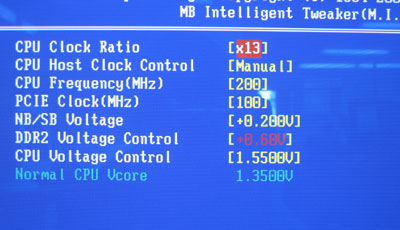
Gigabyte gives the GA-MA69G-S3H rather basic overclocking options. You can control the
CPU clock multiplier, adjust the motherboard frequency from 200-500 in 1 MHz
increments, raise the Northbridge and Southbridge voltages 0.2V above stock and memory to 0.6V above
stock. CPU voltage goes as high as 1.55V.
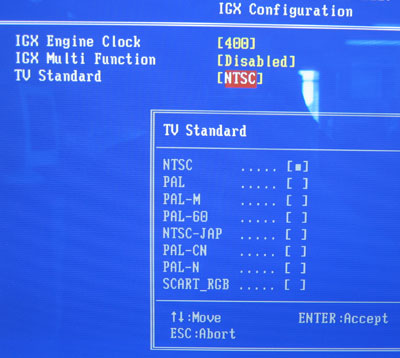
Last but not least you have the NTSC/PAL setting options. Choose
the appropriate setting for where ever you are in the world. :)
Prelude to Benchmarks
With the AMD 690G being Microsoft
Windows Vista ready, PCSTATS will be testing the Gigabyte GA-MA69G-S3H motherboard in
Windows Vista Ultimate 32 bit. Consequently there are slightly less benchmarks
than we would normally have for a WindowsXP based test system because benchmark
compatibility with Vista is still finding its feet.
The details of how the Gigabyte GA-MA69G-S3H motherboard test
system was configured for benchmarking; the specific hardware, software drivers,
operating system and benchmark versions is indicated below. In the second column
are the general specs for the reference platforms this AMD 690G based
motherboard is to be compared against. Please take a moment to look over PCSTATS
test system configurations before moving on to the individual benchmark results
on the next page.
 |
| PCSTATS Test System Configurations |
|
|
