Bundled Software
The Baby-DVD comes with PowerDVD, a fairly versatile
bit of software for watching DVD's.
I
used PowerDVD to test out the DVD capabilities on the laptop and
on a typical PC. I had to fiddle with the default resolution to accomodate the laptop's 800x600pix TFT
screen before being able to watch my flicks, but that was the only
adjustment necessary.
Playback of the DVD's tested was smooth, except for some
areas of one test flick (Ronan) which involved lots of motion. There was a bit of skipping
here and there, but I think it had more to do with the disc being scratched.
Just to be on the safe side I tested the BabyDVD with one more
disc (Event Horizon) and playback was perfectly smooth, with not a single skip on both
laptop and PC. So the previous inconsistencies were specific to the Ronan DVD, and
not the drive itself.
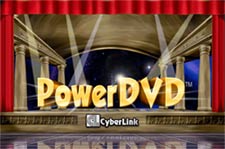 |
CyberLink's PowerDVD is a versatile piece of software
included with the Baby DVD that delivers versatile performance on multiple
platforms. |

Power DVD has a neat little control panel that
attempts to replicate a standard DVD player. While I found much of the
iconography at bit vague at first, I soon picked out the necessary buttons from
the mass of things to use it effectively. During play back I chose full screen
letterbox, and alternatively full screen. In each case the menu bar is hidden
naturally.
One last bit of info concerning Power DVD is that the
program comes with a system diagnostic which can be used to check your system
out, and if necessary offer tips towards a better DVD experience via
optimized settings, driver upgrades, and the like. The program also includes a
little routine to check the video display adapters, "YUV" performance.
