PCSTATS has a pile of benchmarks and DOMINATOR Twin3X2048-1800C7D overclocking tests ready for
you, so if you're familiar with the DDR3 standard feel free to
skip ahead to the next page of this article.
As your geek friend has probably told you, desktop
computer memory is in a transitory phase, moving from DDR2 RAM to DDR3 RAM. No
one expects DDR3 to really take hold until 2008, when quad-core processors
will sprout up like veritable weeds on the PC landscape. By mid to late 2008 however, the DDR3
memory standard should account for at least half the Intel motherboard market.
It's hard to say where AMD will fall in with all of this, its 'K10'
microprocessor architecture is not expected to adopt DDR3 RAM until 2009.
Differences in memory: DDR2 and DDR3 are not
interpretable
As with
all new standards, it's important to state the obvious right from the start to
minimize confusion. Computer RAM has been around for many years now, and in our
time PCSTATS has seen it transition from SDRAM to DDR, and from DDR to DDR-2
memory. It’s important to note that while DDR2 and DDR3 Dual Inline Memory
Modules (DIMMs) are physically the same size, and contain the same number of
little gold connector pins (240), the modules are keyed at different spots and
are not interchangeable.
DDR3 RAM
like the DOMINATOR Twin3X2048-1800C7D modules will not work in a DDR2
motherboard even if the chipset is technically DDR3 compatible (ie. Intel P35
Express, Intel X38). Conversely, a DDR3 motherboard is not backwards compatible
with DDR2 memory modules.
|
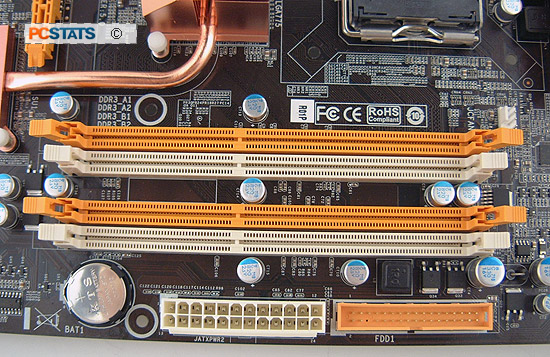
These are 1.5V DDR3 memory slots (above), looks
pretty much exactly like DDR2 doesn't it? Below you can see a DDR3 memory
module over top of a DDR2 module. Note the subtle difference where the
DDR3 module is 'keyed' with respect to the DDR2 module. Both memory
standards have exactly 240 gold connectors, but DDR3 operates at 1.5V,
DDR2 at 1.8V.
 |
New
memory standards are almost always made incompatible with old ones, usually
voltage and data transfer architectures are to blame.
|
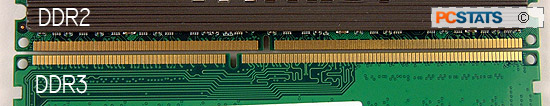
Placed edge to
edge, it is easy to see the physical difference between DDR2 and DDR3
modules rests with where that small key space is positioned. It prevents
DDR2 memory from being installed in a DDR3 motherboard and vice versa. The
pins line up perfectly.
|
One
obvious difference between DDR-3 memory and its predecessor is that DDR3
operates with less voltage. DDR-3 RAM runs with 1.5V, while DDR2 demands a
little more, 1.8V. Next, unique memory slots prevent you from running DDR3
memory in a DDR2 memory slot and vice versa. The memory standards themselves are
not interoperable, so neither are the sockets. JEDEC standards dictate desktop DDR2 memory speeds to
between 400-800 MHz, although chipset and memory manufacturers have pushed DDR2
speeds much further. he
JEDEC standard for DDR3 memory starts at 800 MHz and runs as high as 1600 MHz.
While there is a bit of overlap in terms of speeds, that is not likely to last.
At the
moment most DDR3 memory comes in two flavors, 1066 and 1333 MHz, but the speeds
will increase as the memory standard matures. The DOMINATOR Twin3X2048-1800C7D
is DDR3-1800, so climb is already well on its way.
PCSTATS Test Methodology:
On Intel
Socket 775 Core 2 Duo test systems, we're only interested in seeing how high we
can go with the DDR3 memory running 1:2, as running with other dividers puts the
overclocking bottleneck elsewhere and not with the system memory. The DDR3 RAM
latency must run at its lowest possible setting, as quick access is more
important to the CPU design. Just for arguments sake, we will also be conducting
overclocking tests to see how high the memory will go with lax timings
(8-8-8-24), although we will only benchmark the system with the tight memory
timings mentioned above.
Let's get
started, overclocking is next!!
