|

|
The Gigabyte GA-P35-DS3R supports socket 775 Intel Core 2 Duo/Quad/Extreme, Celeron D, and Pentium 4/D/XE processors operating on a 800/1066/1333 MHz FSB.
80% Rating: 
|
|
|
|
Home >
Reviews >
Motherboards >
Gigabyte GA-P35-DS3R |
|
|
Gigabyte GA-P35-DS3R Motherboard Highlights
|
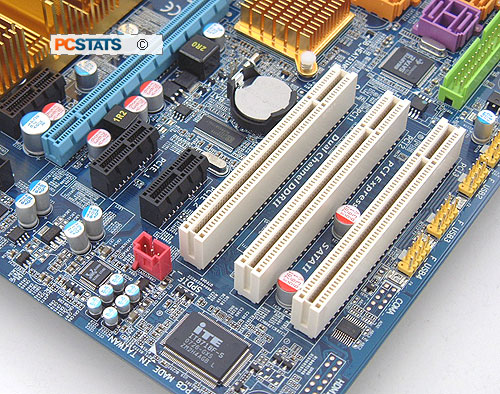
The three black PCI
Express x1 slots on the Gigabyte GA-P35-DS3R are for high bandwidth
devices, one PCI Express x16 for a videocard. Three PCI slots are
available for legacy cards. The Clear CMOS jumper header is to the left of
the CMOS battery. Note the red SPDIF header right next to the videocard
slot - if you're videocard has an audio pickup for HDMI audio integration,
that is the header to connect it to.
|
|
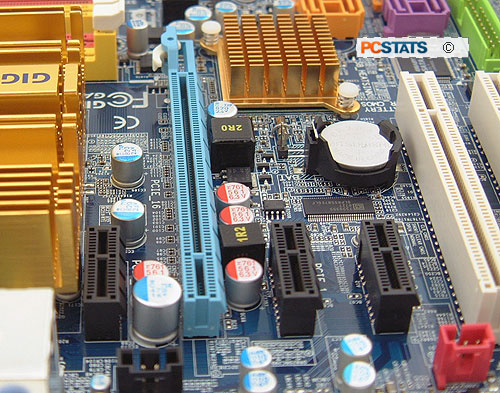
Space is tight
around the videocard PCI Express x16 slot if the graphics card has a large
heatsink. It won't obstruct the PCI slots, but may block off one or two of
the PCI Express x1 slots.
|
|
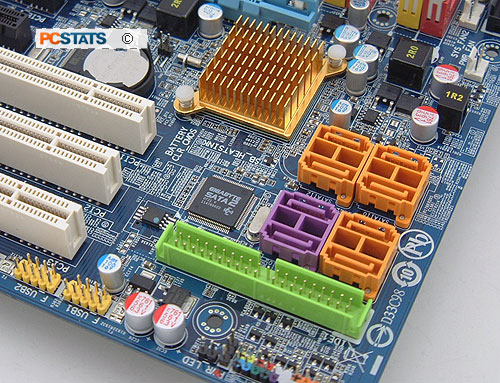
In this corner of the Gigabyte
GA-P35-DS3R we find eight Serial ATA II slots (six orange slots from Intel
ICH9R Southbridge, two purple from the Gigabyte Serial ATA II controller).
Various RAID Modes are supported between them. Along the lower left edge
are four USB headers (in yellow). There is only one IDE
connector.
|
|
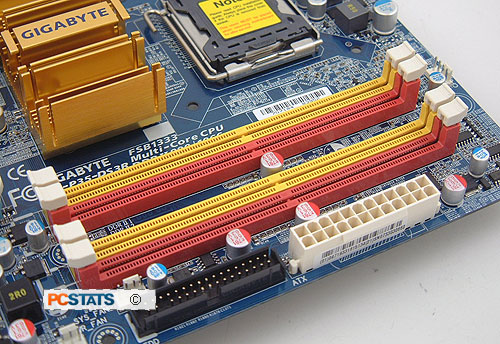
The Gigabyte GA-P35-DS3R has
four DDR2 memory slots, up to 8GB of DDR2 1066/800/667 MHz memory can be
installed. Memory is run in a dual channel configuration. The main ATX,
floppy and auxiliary power connectors are located right
here.
|
|
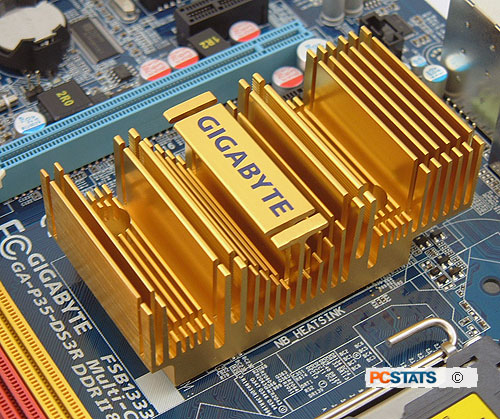
The Intel P35
Express and ICH9R Southbridge generate quite a bit of heat. A large
passive (ie. silent) heatsink is used on the
former.
|
|
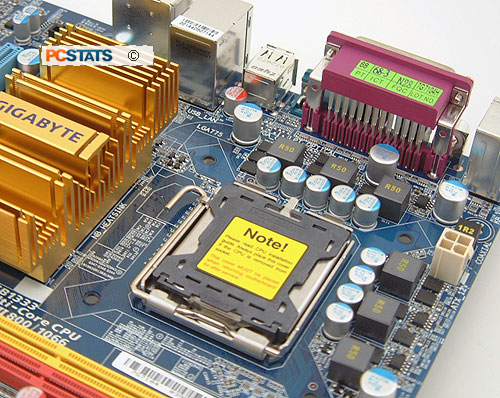
There is a good
amount of space around the LGA775 processor socket for big Intel
heatsinks.
|
Up next,
PCSTATS will try its hand overclocking this Intel P35 'Bearlake" motherboard.
Click "next"!
|
|
|
|
