 |
| Overclocking Results: |
|
|
We definitely had some high hopes for the Intel X38 Express based Gigabyte GA-X38-DQ6 motherboard. Intel's mainstream P35 Express is a real monster when it comes to overclocking and the X38 Express is supposed to be even better! Gigabyte's reputation for overclocking is pretty good so let's see what this bad boy can do. The motherboard will be equipped with an Intel Core 2 Duo E6750 processor and 2GB of Corsair's DOMINATOR Twin2X2048-8888C4DF memory.
The CPU clock multiplier was first set to run at 6x and the memory to run at DDR2-667 MHz mode, this way neither the processor nor memory will hold the motherboard back. Starting at 333 MHz FSB, the clock speed was increased in small 5 MHz steps.
The Gigabyte GA-X38-DQ6 had absolutely no problems cracking the 400 MHz barrier but then again neither do any of the current generation Intel chipsets. At 440 MHz the motherboard started to give us a few problems but increasing the Northbridge voltage 0.1V helped solve that issue. The GA-X38-DQ6 started to give us a few problems at 470 MHz and again the fix was more voltage this time the Intel X38 Express needed 0.3V more.
The Gigabyte motherboard reached the 500 MHz FSB mark and that's pretty darn sweet. Continuing to push the GA-X38-DQ6, it maxed out at 525 MHz FSB. Stability at anything higher started to get spotty but 525 MHz is an awesome speed to reach!
The Powerful Gigabyte
BIOS:
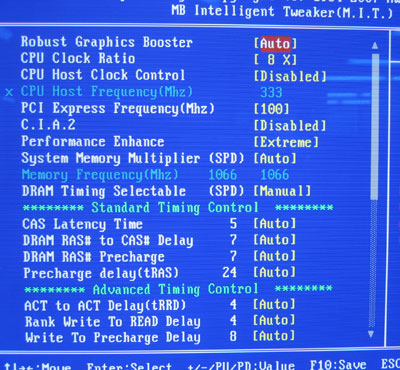
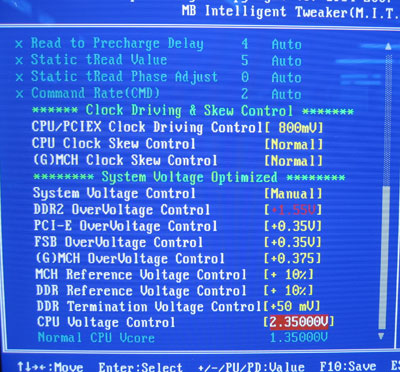
Gigabyte has all the usual overclocking
adjustments that we have come to expect from a high performance motherboard. The
motherboard frequency can bet tweaked from 100-700 MHz in 1 MHz increments. You
can change the CPU clock multiplier and there are also a host of DDR2 memory
speed settings. In the MB Intelligent Tweaker we'll also find the memory timing
options and as you can see it comes with all the regular settings as well as
with more advanced options. The maximum voltage you can add to the DDR2
memory is 1.55V, Northbridge chipset 0.375V, and CPU voltage 1V.
Prelude to Benchmarks
