
|
The GA-X38-DQ6 board supports 800/1066/1333/1600 MHz Intel Celeron D, Pentium 4/D/XE and Core 2 Duo/Quad processors. This platform comes equipped with DDR2 memory slots, and can be installed with a
maximum of 8GB of DDR2-1066 MHz memory.
87% Rating: 
|
|
|
|
Home >
Reviews >
Motherboards >
Gigabyte GA-X38-DQ6 |
|
|
High on the
list of new features the Intel x38
Express chipset brings to the table is the second generation PCI Express 2.0, a Front Side Bus that scales to 1600 MHz for Intel's next generation 45nm multi-core processors, and the inclusion of DDR3 memory with Extreme Memory Profile (XMP) support. The real shocker? An Intel overclocking utility! Who would have figured the boys in blue would have ever supported overclocking...
To leapfrog the technological demands
of today's videocards, in favour of tommorrow's, PCI
Express 2.0 doubles the bandwidth from 8GB/s to 16GB/s, and increases the power available to videocards. Legacy PCI Express 1.0 or 1.1 parts are fully compatible with the PCI-E 2.0 standard, and best of all the X38 Express facilitates dual videocards with 16 PCI Express lanes apiece.
Intel's new eXtreme Memory Profiles feature automatically adjusts timings and speed of the memory. This may sound a lot like nVIDIA's Enhanced Performance Profiles (EPP) but no, this is a new feature from Intel. ;-)
Surprisingly one thing that Intel is touting with its new X38 Express chipset is its overclocking potential. Intel claims that the chipset can reach 2133 MHz fairly easily (533 MHz FSB) and that with DDR3 the platform is 25% more power efficient than on DDR2 memory. Last but not least, Intel has actually released software dubbed Intel Extreme Tuning Utility that allows you to adjust BIOS settings and is rumored to support overclocking features!
One of the first Intel X38 Express motherboards to reach
the PCSTATS labs is Gigabyte's GA-X38-DQ6 motherboard. The GA-X38-DQ6 board supports 800/1066/1333/1600 MHz Intel Celeron D, Pentium 4/D/XE and Core 2 Duo/Quad processors. This platform comes equipped with DDR2 memory slots, and can be installed with a
maximum of 8GB of DDR2-1066 MHz memory. Gigabyte went this route because the
price premium on DDR3 memory is still pretty heavy. By choosing to pair the
X38 Express with DDR2, early adopters can use their current memory instead of
spending a fortune on all new DDR3 modules like these. Onboard goodies
include a High Definition Azalia 7.1 channel audio controller, two Gigabit
Network cards, three IEEE 1394a ports, 12 USB 2.0 ports (eight on the rear I/O!)
and eight Serial ATA II channels!
 |
|
Gigabyte GA-X38-DQ6 Motherboard |
|
|
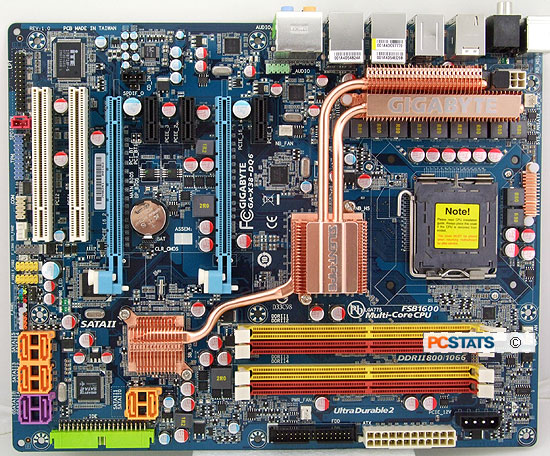
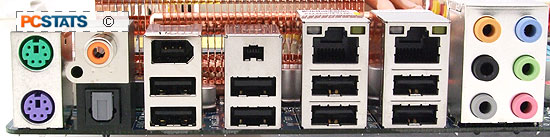 |
| Includes: |
| Driver
CD, User's Manual, Ultra/133 IDE Cable,
Floppy Cable, (4) Serial ATA Cables, (2) external Molex
to Serial ATA Power Cables, (2) eSATA to SATA cables,
(2) sata/power brackets, I/O Shield |
 | | |
In terms of expansion the motherboard sports two PCI
Express x16 slots, three PCI Express x1 slots and two 32 bit PCI slots for
legacy devices. Gigabyte GA-X38-DQ6 motherboard retails for $289 CDN ($280 USD, £140 GBP) .
The Gigabyte GA-X38-DQ6 motherboard is big (and heavy) so you'd better have a
lot of space in your case for this full ATX motherboard. The first
thing that stands out is the elaborate passive chipset cooling
solution Gigabyte equips the motherboard with. Turning the board over reveals a
couple more low profile heatsinks positioned behind the chipsets. As usual the
Gigabyte motherboard is very well laid out and the colour coordination of slots
and ports makes setting things up easier.
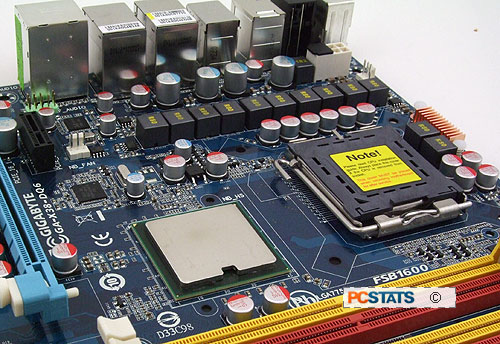 It took years of asking but it's clear that Gigabyte is listening to its end users. Having a lot of USB ports is great but if they're all through headers it defeats the purpose. We're extremely happy to see eight USB 2.0 slots on the rear I/O of the GA-X38-DQ6 along with two IEEE 1394a ports. This allows you to connect virtually anything to your computer with plenty of ports to spare! It took years of asking but it's clear that Gigabyte is listening to its end users. Having a lot of USB ports is great but if they're all through headers it defeats the purpose. We're extremely happy to see eight USB 2.0 slots on the rear I/O of the GA-X38-DQ6 along with two IEEE 1394a ports. This allows you to connect virtually anything to your computer with plenty of ports to spare!
Gigabyte place all the drive connectors in one location at the lower right hand corner of the motherboard. It clearly identifies which Serial ATA slots are from the ICH9 and which are using the Gigabyte Serial ATA II controller. The drives connected to the Intel ICH9R Southbridge can do RAID 0, 1, 5 and 10 while the second Serial ATA controller can do RAID 0/1/JBOD.
Like many other tier one manufacturers, Gigabyte has opted to use low ESR
solid state polymer capacitors on the GA-X38-DQ6 motherboard. This kind of solid
capacitor has a longer lifespan than the electrolytic variety. As temperatures
increase inside the computer case, the lifespan of electrolytic capacitors
begins to decline. Compared to standard Electrolytic capacitors which use a
fluid electrolyte, the 'all-solid' style polymer capacitor last longer under the
same conditions.
The solid-state Low ESR conductive polymer capacitors are housed in very
distinguishable aluminum cans. The electro-conductive polymer capacitor does not
use electrolyte, so they will not dry out, leak, or suffer gas buildup and
burst, or leak. Good capacitors will not make your computer faster, but they can
ensure it runs reliably longer.
The Gigabyte GA-X38-DQ6 has two PCI Express x16
slots which support AMD Crossfire, and conform to the PCI Express 2.0 standard.
The board does not have the Trusted Platform Module (TPM) chip, but does
have a TPM header should you require this component.
Time to check out what Intel's new X38 Express chipset
brings to the table.
|

