As mentioned and seen earlier, the Asus BLITZ Formula motherboard has a
waterblock on the Intel P35 Express Northbridge chipset. While watercooling the
Northbridge is not necessary, in case you do decide to go ahead, you are ready
with the Asus BLITZ Formula motherboard.
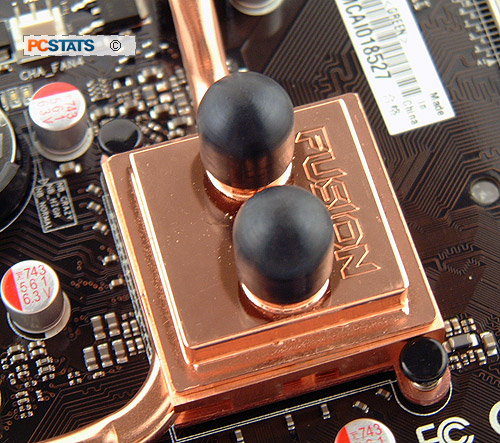
The Northbridge waterblock has 3/8" OD barbs (1/4" ID) but if your watercooling loop is using 1/2" ID equipment never fear because Asus includes two 3/8" OD to 1/2" OD converters. Also included with the package are four 1/2" OD hose clamps (for the 3/8" OD barbs) and two 5/8" OD hose clamps (for the 1/2" OD barbs) all of which are very easy to use and install. Looking at the watercooling accessories that Asus includes with the motherboard, it's clear that it knows a thing or two about watercooling. It's nice to see a manufacturer go all the way and provide users with everything they need to get started.

If you do go ahead with watercooling your system, Asus includes two 40mm squirrel cage fans which are to be installed on the MOSFET heatsinks. The heatsinks that surround the CPU socket are designed to be cooled by forced airflow, so it's possible that the board could overheat if you go with a passive cooling system. Installation is a breeze, just follow the instructions.
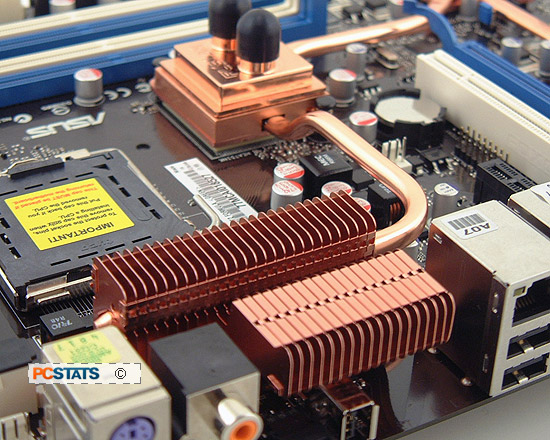
You can never run computer
chips or components too cool and depending on what type of enthusiast
you are, watercooling can help. If you're into overclocking, watercooling the Intel
P35 Northbridge will probably help you reach really high FSBs. While you're at
it, if you're watercooling the processor don't forget to install the heatsink fans that
Asus includes with the package over the MOSFET heatsinks.
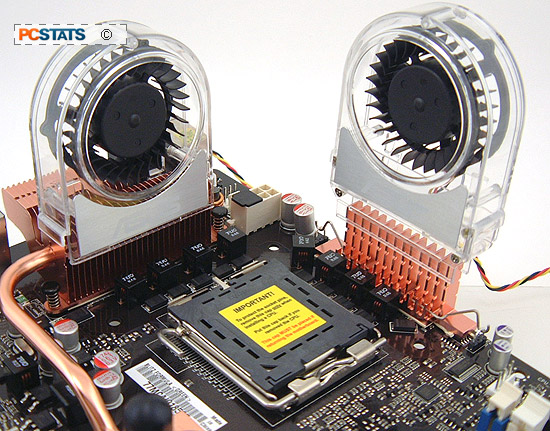
Asus uses heatpipes to move heat around the motherboard and overall it works
quite well. The Asus BLITZ Formula runs pretty hot, but Asus has everything under
control.
