|

|
The Asus Maximus Extreme motherboard PCSTATS is testing today is based around Intel's X38 Express and ICH9R chipsets. It comes absolutely loaded with features, almost too much in fact.
90% Rating: 
|
|
|
|
Home >
Reviews >
Motherboards >
ASUS Maximus Extreme |
|
|
Maximus Extreme Highlights Gallery
|
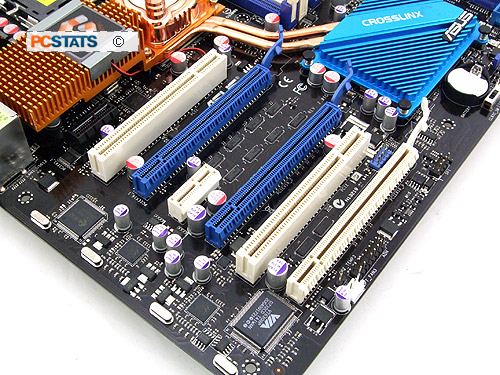
At the
lower left hand corner of the motherboard we find in full view the
expansion slots that are available. There are two PCI Express x1 slots
available (one black is just under the Northbridge heatsink and easy to
miss), three PCI Express x16 slots and two 32 bit PCI slots for legacy
devices. There's a fan header and the front panel audio header at the very
bottom of the motherboard.
|
|

The bottom right hand corner of
the Asus Maximus Extreme motherboard is very busy indeed. The
large blue heatsink covers the ICH9R Southbridge and CrossLink chipset. Below that is
the CMOS battery, Clear CMOS switch, front panel I/O header and
a fan header. To the right are two USB 2.0 and an
IEEE 1394a headers, and the six Serial ATA II ports tied to the ICH9R Southbridge. The CLRTC-switch
enables or disables the CMOS switch on the back of the board as
well.
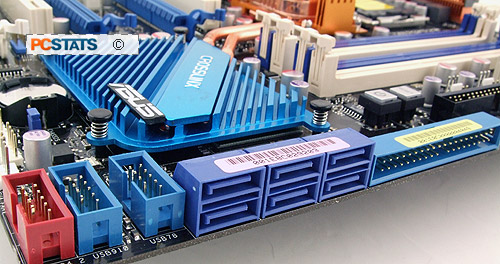 |
|
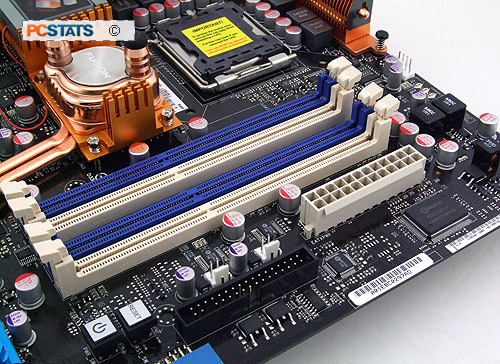
There are four DDR3
memory slots on the Asus Maximus Extreme motherboard which can accommodate
up to 8GB of DDR3-1600 memory. To the right of that you'll find two
fan headers, just behind those are two connectors for the thermistors that
come with the motherboard. There's the floppy and main ATX power
connectors in plain view.
|
|
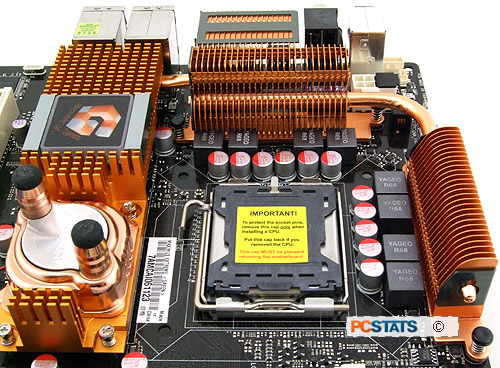
There is plenty
of space around the Intel LGA775 CPU socket so if you want to install
a waterblock or phase change cooler you have the space. Asus plugs
the 3/8" waterblock barbs with rubber stoppers, good so that dirt and
debris can't get inside.
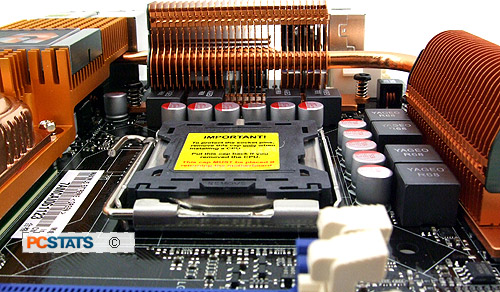 |
|
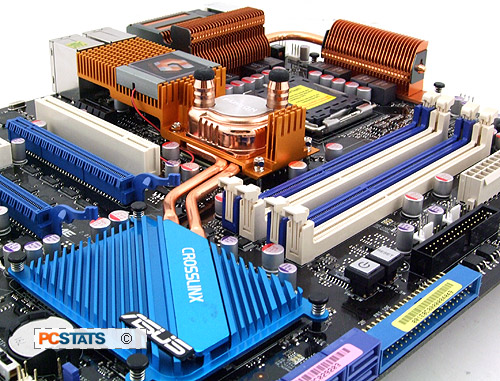
As you can
see here Asus uses heatpipes to move heat away from the hot chipsets like
the Southbridge and CrossLink to the larger MOSFET
coolers.
|
|
|
|
|
