
|
Once the darling of the budget constrained computer gamer, nVidia's Geforce 9600GT has been pushed aside by AMD's mainstream HD4850 and the sudden swell in Crossfire supporting 4-series Intel motherboards.
78% Rating: 
|
|
|
|
Home >
Reviews >
Video Cards >
ASUS EN9600GT Top/HTDI/512M |
|
|
nVIDIA GeForce 9600GT Core and Overclocking
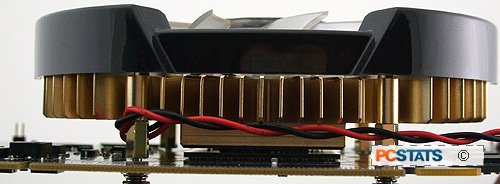 The nVIDIA
GeForce 9600GT (code named 'G94') is a mainstream graphics chip manufactured by
TSMC on the 65nm process. Each chip contains 505 million transistors on a rather
small die just 240mm2 in size. The default clock speeds for the G94-series are 650MHz GPU, 1800MHz memory and
1625MHz shader.... most manufacturers push their cards faster right from the
get-go. The nVIDIA
GeForce 9600GT (code named 'G94') is a mainstream graphics chip manufactured by
TSMC on the 65nm process. Each chip contains 505 million transistors on a rather
small die just 240mm2 in size. The default clock speeds for the G94-series are 650MHz GPU, 1800MHz memory and
1625MHz shader.... most manufacturers push their cards faster right from the
get-go.
The Asus EN9600GT Top/HTDI/512M comes pre-overclocked from the factory for a 10% boost in
performance; 720MHz GPU, 2000MHz memory, and 1800MHz shader.
The nVidia G94 GPU is DirectX10, Shader Model 4.0 and
HDCP compliant, furthermore the core accomodates OpenGL 2.1, 128-bit HDR, and
nVidia Quantum Effects physics processing. It also supports Purevideo HD 2/VP2
to accelerate High Definition content and reduce CPU load in Windows
Vista.
On average
Geforce 9600GT videocards consume about 95W power, more than
the 75W the PCI Express slot delivers so a 6-pin auxiliary
power connector is also needed.
The
Geforce 9600GT videocard is compatible with the new PCI Express 2.0 bus
interface, and slips into a PCI Express x16 slot. Nvidia SLI is
supported via a single SLI card edge connector, so two Geforce 9600GTs can
be teamed up to run in SLI mode with the appropriate nForce-based motherboard
platform.
Nvidia has given the Geforce 9600GT 64 unified shaders,
whereas the Geforce 8800GTX has 128, and the 8800GTS 640/320MB 96. What that
means is clock for clock a Geforce 9600GT is close to, but not as fast as a
GeForce 8800GTS. More stream processors allow the videocard to do more work per
clock cycle, but the
8800GTX need only run at half the speed to do the same amount
of work as a Geforce 9600GT.
The videocard comes with 512MB of GDDR3 memory. To
ensure that the G94 stays in its place the card has just a 256-bit wide data
bus. The GeForce 8800GTX uses a 384 bit bus and the 8800GTS 320/640MB a 320 bit
data bus. Now let's find out how much further we can overclock the Asus EN9600GT
Top/HTDI/512M videocard!
Overclocking Test Report
 |
| Overclocking Results: |
|
|
Asus's
ship the EN9600GT Top/HTDI/512M videocard with slightly elevated clock
speeds, but it's safe to say you can push the Geforce 9600GT and 512MB of GDDR3
further still. For the
record, PCSTATS will be overclocking the EN9600GT Top/HTDI/512M's from a
GPU core speed of 720 MHz, and memory speed of 2000 MHz.
Starting
with the G94 GPU first and using nVidia's nTune software, our aim is to
reach 800MHz... can the Asus EN9600GT do it?!
With a triple shot latte in one hand, and my jittery
fingers on the overclocking slider I ramped up the speed in 10-20MHz increments
using nVidia's nTune tool; first 731MHz, then 740MHz...749MHz, 756MHz, and
762MHz. The card held steady and stable in following 3D benchmarks.
And then things went all topsy. Up just one click and
the EN9600GT started to crack. Once the GPU speed hit 765MHz artifacts bloomed
like mosquitos over the entire 3DMark06 screen, and at 777MHz stability went out
the window. Our goal of an 800MHz GPU overclock was not to be, so PCSTATS
settled on 763MHz.
Our attention turned to overclocking the 512MB of GDDR3
memory to at least 2300MHz (or 1150MHz x2). Starting at 1000 MHz, the GDDR3
played nicely for the most part. Up it went to 1100MHz, then 1120MHz, and
1135MHz.... where the card failed to stop a flood of visual artifacts from
appearing. I pushed the Asus EN9600GT to 1150MHz, but it pushed back and crashed
down to earth. In the end we settled for a stable overclock of 1127MHz (2254MHz
DDR2).
In the end PCSTATS was able to overclock the Asus
EN9600GT to 2254MHz memory, 763MHz GPU.
Prelude to Benchmarks:
The
details of how the Asus EN9600GT Top/HTDI/512M test system was configured for
benchmarking; the specific hardware, software drivers, operating system and
benchmark versions are indicated below. All benchmarks for the Asus EN9600GT
Top/HTDI/512M are run in Windows Vista Ultimate, the reference videocards were
tested in both Windows XP and Vista for the DX10 benchmarks. PCSTATS is in the
process of making the transition to a Windows Vista only test platform, so keep
this in mind as you scan the benchmark results.
 |
| PCSTATS Test System Configurations |
|
|
Benchmarked results are grouped by GPU manufacturer
(AMD/ATI or nVidia), then by GPU generation, and then by GPU class (high end,
mainstream, value). This approach provides a clearer view of how performance can
differ from generation to generation, and class to previous generation. The
product being tested is marked with the red colour bar.
On with the benchmarks!
|
