| Chipset Feature Breakdown |
|
nVidia nForce 680i
SLI |
| CPU |
Socket 775 |
| FSB MHz |
1333MHz |
| nVida SLI |
(2) x16, or (3) x16/x16/x8 |
| SLI ready memory |
1200MHz |
|
Native Gigabit Ethernet |
2 |
|
Teaming |
Yes |
|
TCP/IP Acceleration |
Yes |
| nVidia MediaShield Storage |
Yes |
|
SATA/IDE HDD |
6/2 |
|
SATA Speed |
3Gb/s |
|
RAID |
0, 1, 0+1, 5 |
| nVidia nTune Utility |
Yes |
| PCI Express Lanes |
48 lanes |
| USB Ports |
10 |
| PCI Slots |
5 |
| Audio |
High Definition Audio
(Azalia) | |
nVidia's nforce 680i chipset is getting
along in age, but it's still a nice platform for Intel users looking
to marry Core 2 Duo/Quad processors together with Geforce videocards
and SLI.
The Asrock Penryn 1600SLI X3-WiFi
motherboard has both a north and south bridge nForce 680i, the main reasoning is
PCI Express lanes.
The nVIDIA nForce 680i SLI officially supports up to
1333MHz FSB processors, and JEDEC standard DDR2-800 memory as well as DDR2-1200
SLI-Ready RAM. The pair of chipsets support 46 PCI
Express lanes in total, or two PCI Express x16, one PCI Express x8,
and six PCI Express x1.
For those looking to improve gaming performance by teaming multiple
videocards, the nforce 680i offers up standard twin videocards SLI and three-way
SLI as well. Three-way SLI is an option with Geforce 8800GTX and 8800Ultra
videocards among others, just look for the double card edge connectors on the
top edge.
The chipset supports five regular 32 bit PCI slots, dual
Gigabit MACs with nVIDIA's DualNet technology, a 7.1 channel High Definition
Intel Azalia audio controller, six Serial ATA II slots and one IDE channel.
There are a raft of nVidia specific technologies in tow with the 680i SLI
chipset, including; ESA, SLI ready memory, MediaShield, Firstpacket, Dualnet,
Teaming and TCP/IP Acceleration. Tools like nVidia nTune will
allow enthusiasts to control their systems
and overclock compatible videocards from the comfort of
Windows Vista desktop.
Overclocking the
Asrock Motherboard
 |
| Overclocking Results: |
|
|
Asrock is
not known for its overclocking prowess, but the company does offer some basic adjustments
in the BOIS and through is "Asrock OC Tuner" software with the Penryn 1600SLIX3 motherboard.
The BIOS options are pretty limited, and incremental FSB values have to be
keyed in by pressing the + key repeatedly. Note, you'll need to disable Intel
Speed Step before you can change the CPU multiplier.
Our overclocking expectations are pretty low for the
Asrock Penryn 1600SLIX3 motherboard, but let's see how it handles before
completely dismissing it... The board will be equipped with anIntel Core 2 Duo E6750 processor and a 2GB set of
Corsair's DOMINATOR Twin3X2048-1800C7D memory. The CPU's
clock multiplier set to 6x, and memory to run at DDR2-800 mode.
Starting from a Front Side Bus of 333MHz, the first jump
brought us to 340MHz FSB, then 350MHz, 375MHz, and 400MHz....then nothing.
That's all she wrote.
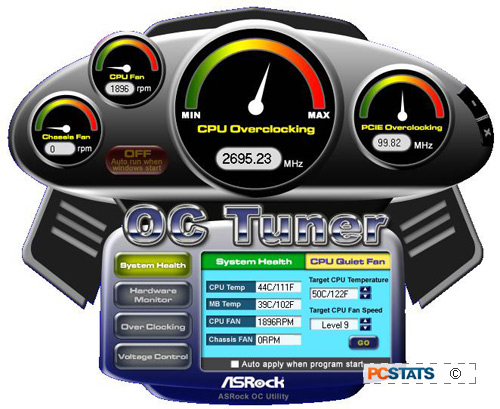
The Asrock OC Tuner overclocking
tool allows multiplier, FSB, PCI Express clock changes and adjustment of
several voltage options. It displays current clock speed and information
about fans and temperatures. |
The software based Asrock OC Tool didn't handle much
better. PCSTATS was able to overclock the board to the same degree, going any
further just caused the system to crash. As anticipated, Asrock is not the best
overclocking choice when it comes to motherboards, and that's totally
fine.
A look at the tweaks in the BIOS is coming up...
